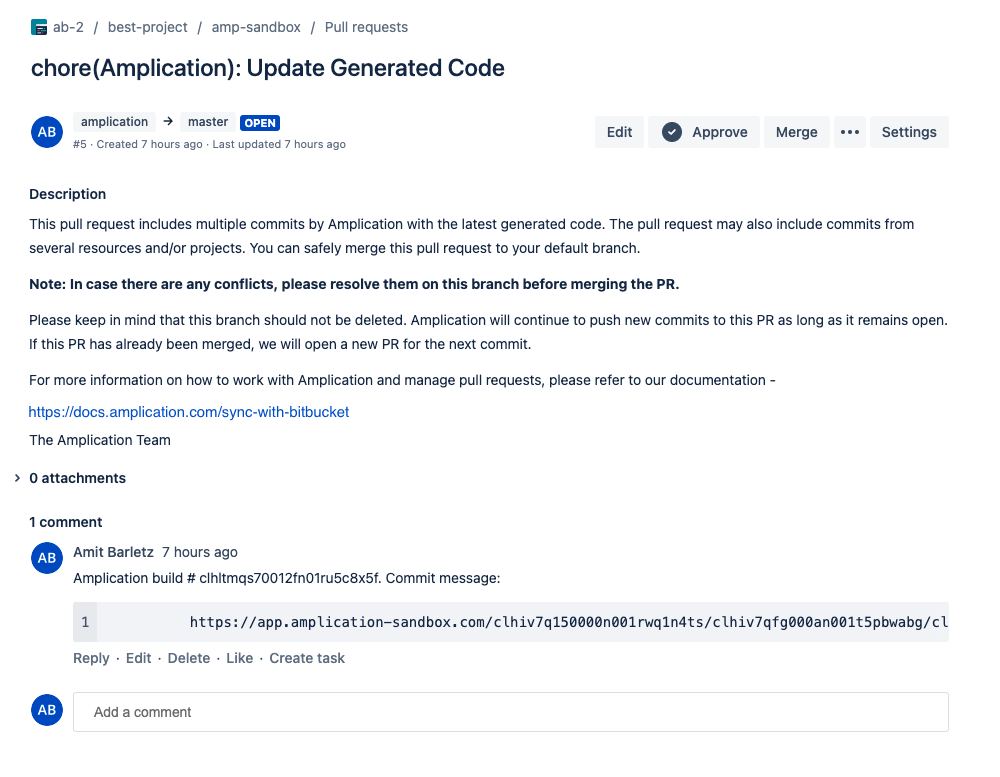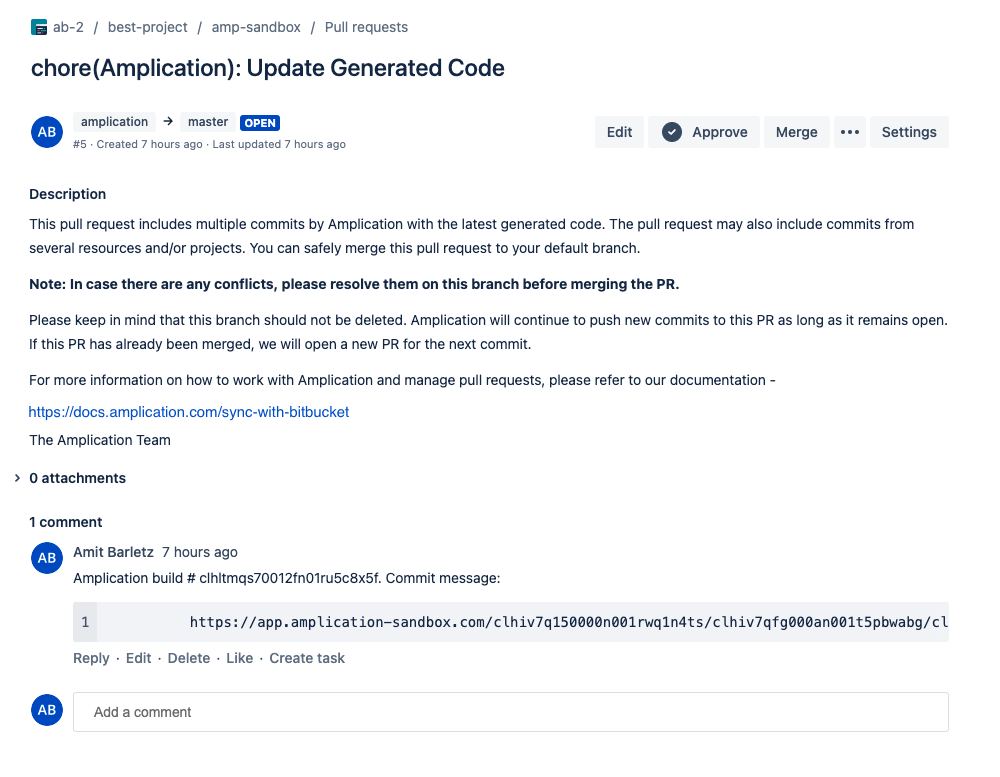
Connect Your Bitbucket Workspace
Begin by linking your Bitbucket workspace to Amplication. This connection allows Amplication to manage repositories, branches, and pull requests directly within your Bitbucket environment, streamlining your workflow.Select a specific project's 'Software Catalog'
Click on your desired project to access its Software Catalog, where you can manage all services and resources.
Select the 'Git Settings' Tab
Select the Git Settings tab. If a repository is already connected, click Change Repository
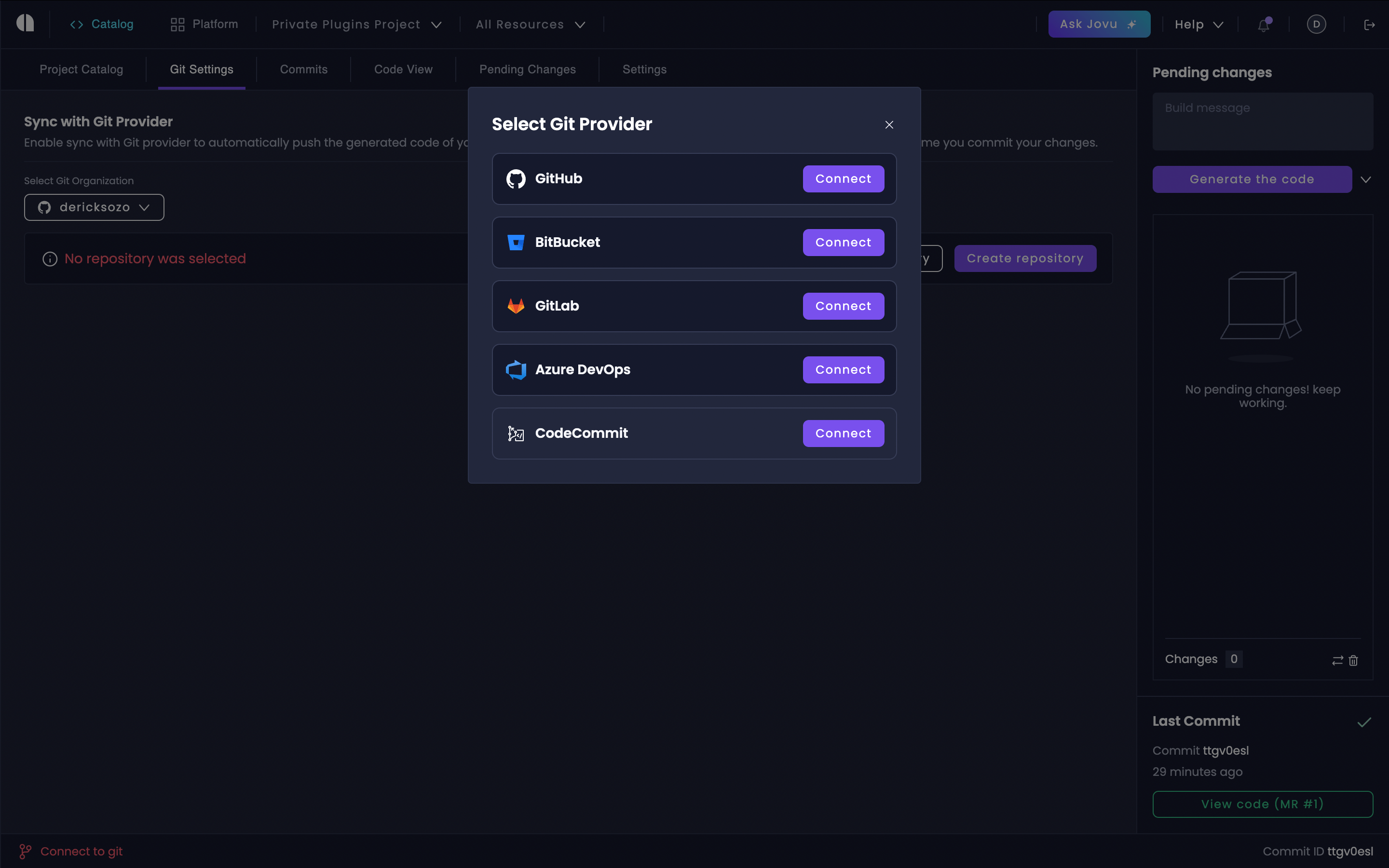
Authorization and Repository Selection
When you choose to integrate with Bitbucket, Amplication will request necessary permissions to access and manage your repositories. This ensures automated, consistent synchronization across your organization’s codebase.Authorize Amplication's Bitbucket Integration
You’ll be redirected to Bitbucket to authorize Amplication to access your workspace. Grant the necessary permissions to enable seamless integration.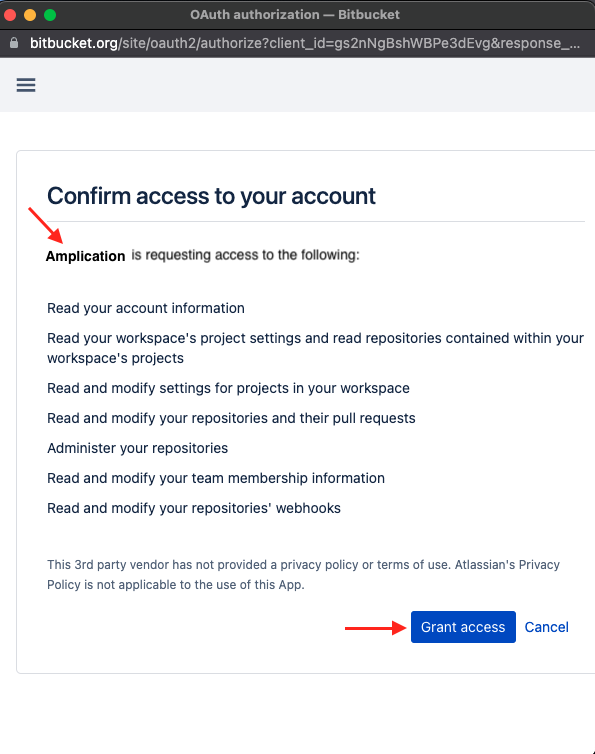
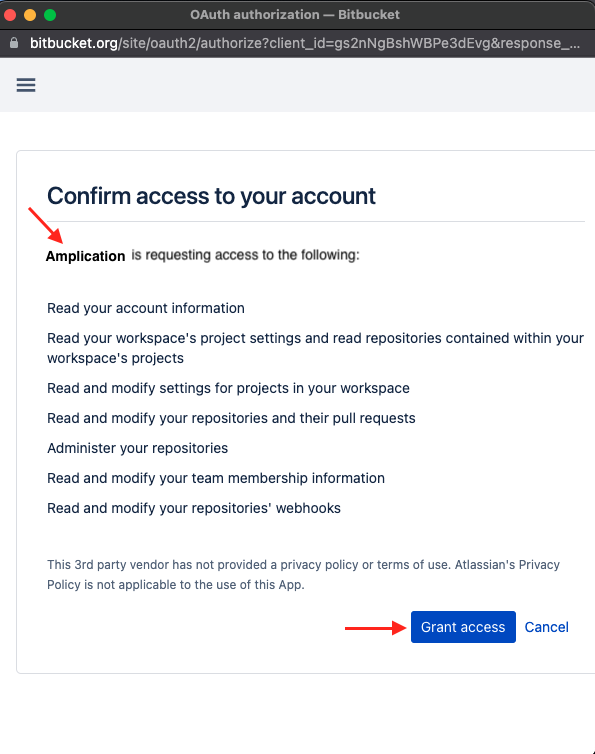
Choose or Create a Repository
Once your workspace is selected, configure your repository: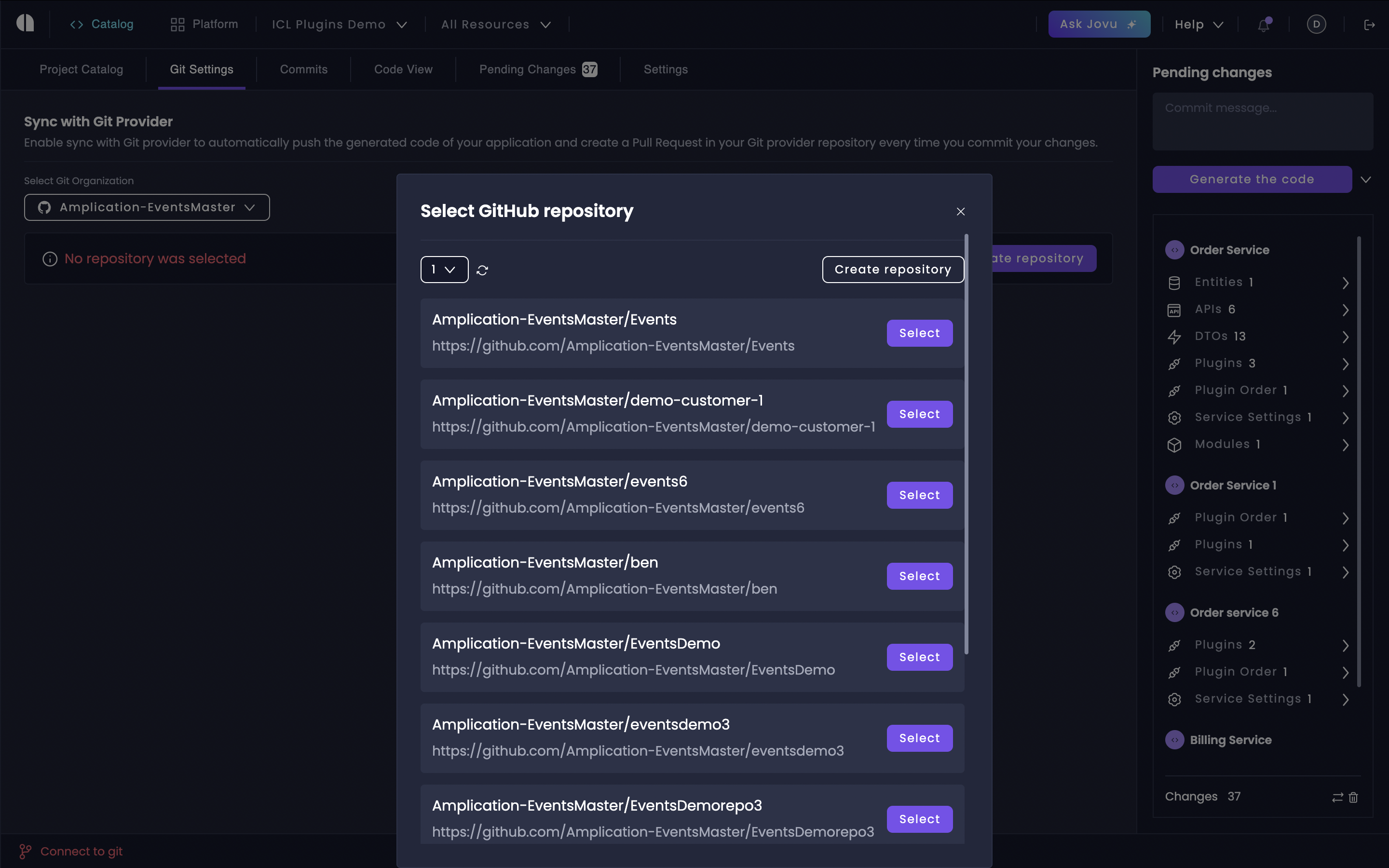
Use Existing Repository
Select an existing repository from your Bitbucket workspace to connect to Amplication.
Create a New Repository
Create a new Bitbucket repository directly through Amplication to house your generated code.
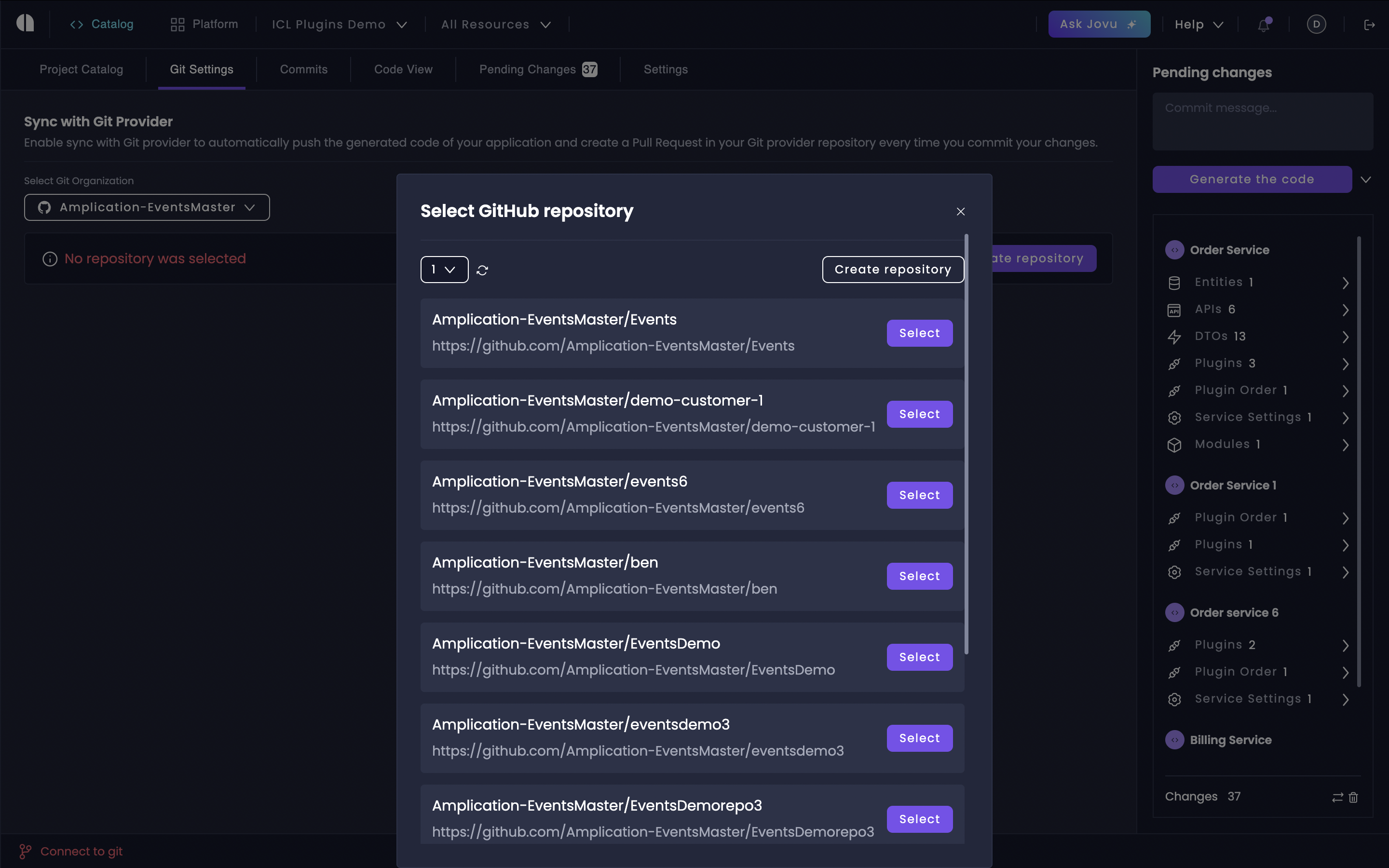
Working with Pull Requests
Any changes you make to your resources within Amplication, such as adding a new entity, modifying configurations, or updating API endpoints, are automatically compiled into commits on a dedicatedamplication branch.
If a pull request is not already open, Amplication will automatically generate a new pull request from the amplication branch to your designated base branch (e.g., main or develop).
Make Changes
Update your resource in Amplication, whether it’s adjusting service settings, adding entities, or refining API specifications.
Generate Code
- Access the pending changes sidebar in your Service Catalog.
- Click “Generate the code” to initiate the build process and prepare the code changes.