Pre-requisites
To enable Amplication to interact with your AWS CodeCommit repositories, it’s necessary to configure the appropriate AWS credentials. This involves providing Amplication with:- AWS Region: Specify the AWS region where your CodeCommit repositories are located.
- AWS HTTPS Git Credentials: Configure HTTPS Git credentials for the
amplication[bot]user, allowing secure interaction with your CodeCommit repositories. Refer to AWS documentation on setting up Git credentials for detailed instructions. - AWS Access Keys: Provide AWS Access Key ID and Secret Access Key for an IAM user with
AWSCodeCommitPowerUsermanaged policy. This grants Amplication the necessary permissions to manage repositories, create commits, and open pull requests on your behalf.
Please contact Amplication to provide your AWS credentials and region information before attempting to connect your AWS CodeCommit account.
This ensures proper configuration and seamless integration with your AWS environment.
Connect Your AWS CodeCommit Account
Connecting Amplication to your AWS account and CodeCommit is the foundational step for leveraging Amplication’s standardization and automation within your AWS environment.Access Your Amplication Workspace
Log in to your Amplication account and navigate to your workspace.
Choose a Project and Access 'Software Catalog'
Select the specific project you wish to configure and proceed to its ‘Software Catalog’ to manage your services and resources.
Open 'Git Settings' Tab
Within the Software Catalog, find and click on the Git Settings tab. If a repository is already connected, you will see a Change Repository button.
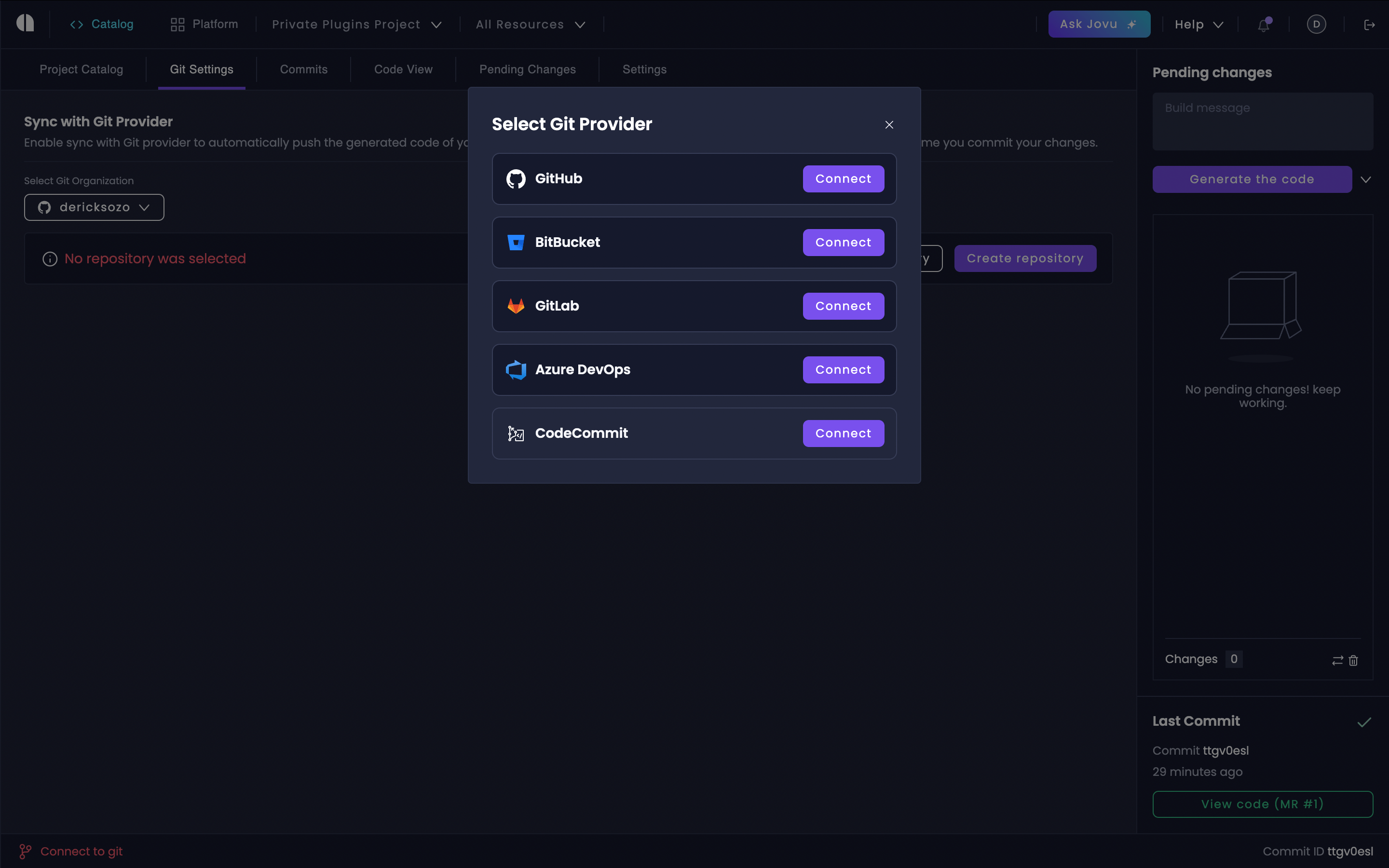
Working with Pull Requests
Amplication automates code updates to your AWS CodeCommit repositories through pull requests. When you generate code or make changes to your services in Amplication, the system automatically prepares and pushes these changes to your designated CodeCommit repository. If a pull request for the current changes does not exist, Amplication will create a new pull request from theamplication branch to your repository’s default branch (e.g., main).
This ensures a consistent and controlled process for reviewing and merging updates into your main codebase.
Next Steps
Your AWS CodeCommit integration is now configured. To learn more about how Amplication manages your resources, explore the following resources:Smart Git Sync
Learn more about Amplication’s Smart Git Sync feature and how it automates synchronization with your Git provider.
Git Configuration Settings
Explore project-level and resource-level Git settings to customize your integration and manage repository configurations.
Commits and Builds
Understand how to track and monitor changes, builds, and deployment history for your services integrated with AWS CodeCommit.