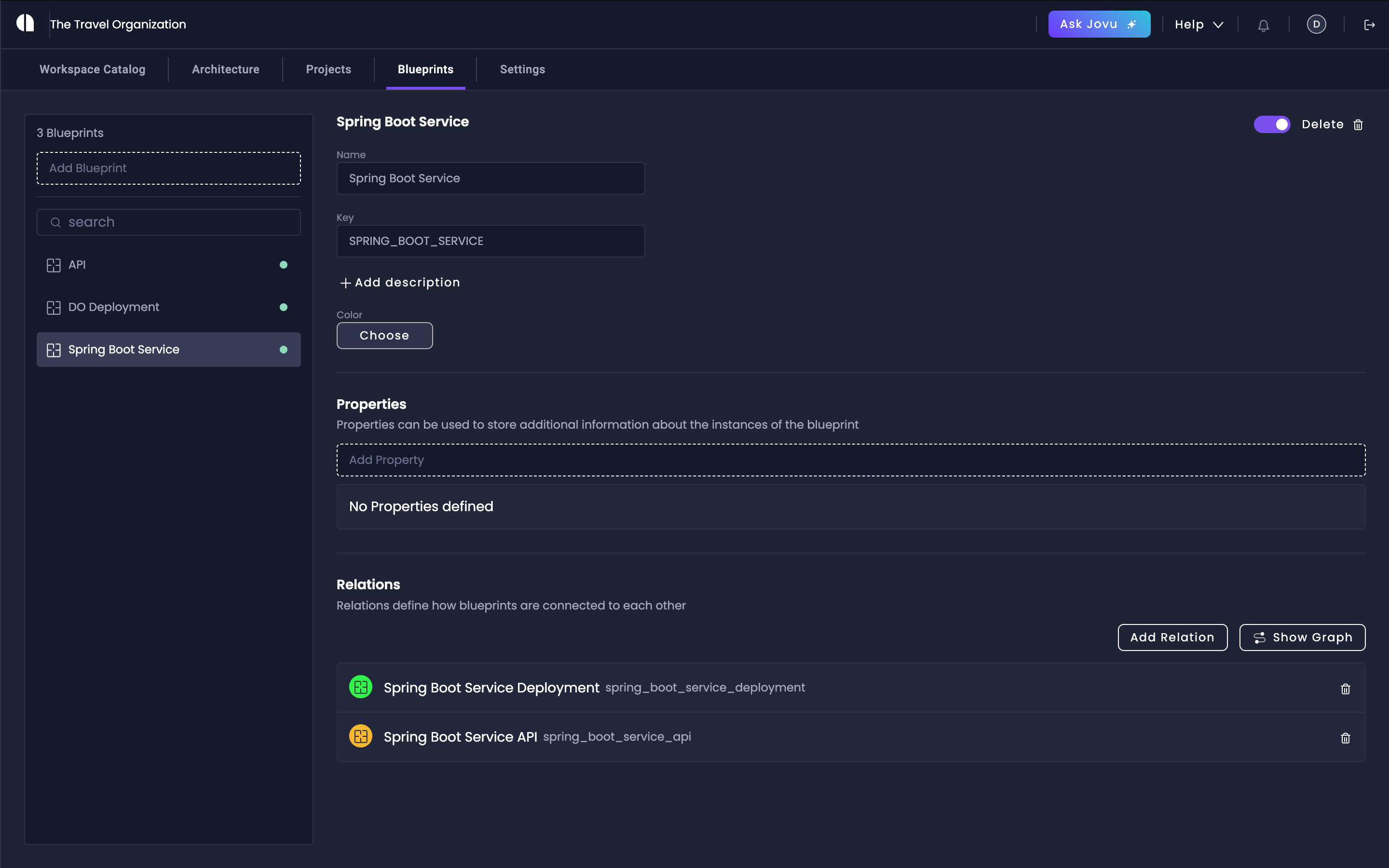
Common Challenges for Platform Teams
As a platform team, you’re tasked with delivering stability and governance while increasing developer productivity. Here are the common challenges you might face:- Inconsistent Standards: Managing dozens or hundreds of services often leads to drift in standards, resulting in potential errors and security vulnerabilities.
- Security & Compliance Risks: Without centralized control, ensuring every service meets compliance and security requirements becomes increasingly difficult.
- Slow Resource Creation: Developers spend excessive time setting up new resources, often reinventing the wheel instead of focusing on business logic.
- High Maintenance Overhead: Updates, patches, and standard changes require manual implementation across multiple resources, leading to inconsistencies and technical debt.
How Blueprints Help
Amplication Blueprints provide a powerful solution to these challenges by enabling you to:Standardize & Control Your Foundation
Define and enforce organization-wide standards for security, compliance, and architecture across every resource you build.
Accelerate Development
Provide teams with pre-configured, ready-to-run templates that incorporate
your best practices, allowing developers to focus on business logic.
Maintain Consistency
Create a single source of truth for your architecture, including service
definitions, properties, and relationships between different components.
Future-Proof Your Architecture
Roll out updates, security patches, and standard changes consistently across all services from a central location.
Blueprints support Properties and
Relations for modeling complex
architectures.
How Plugins and Blueprints work together
Blueprints and plugins each serve a distinct purpose. Together, they transform high-level specifications into production-ready code. Blueprints are declarative. They define the structure and relationships of your software ecosystem. For example. Blueprints answers the questions “What I want to build”. a blueprint might specify:- Which microservices and APIs your system needs (e.g. Java API, Java Worker, GO API)
- What message queues and event streams to use (e.g. Kafka, Storage)
- Which storage solutions (databases, caches) to implement
- Deployment options like K8s cluster, cloud services, etc
- Which ORM library to use
- How to build API endpoints
- How to implement caching
- How to structure the generated code
Example: A Blueprint might specify, “We need a Spring Boot API”. A plugin
knows how to scaffold the Java classes, set up Spring Security
configurations, implement JWT authentication, configure Spring AOP for
logging, and set up Maven/Gradle build pipelines.
Access & Manage Blueprints
Amplication provides a dedicated interface for managing your organization’s Blueprints.
This centralized management ensures that your team has a single source of truth for all standardized resource definitions, simplifying governance and updates.