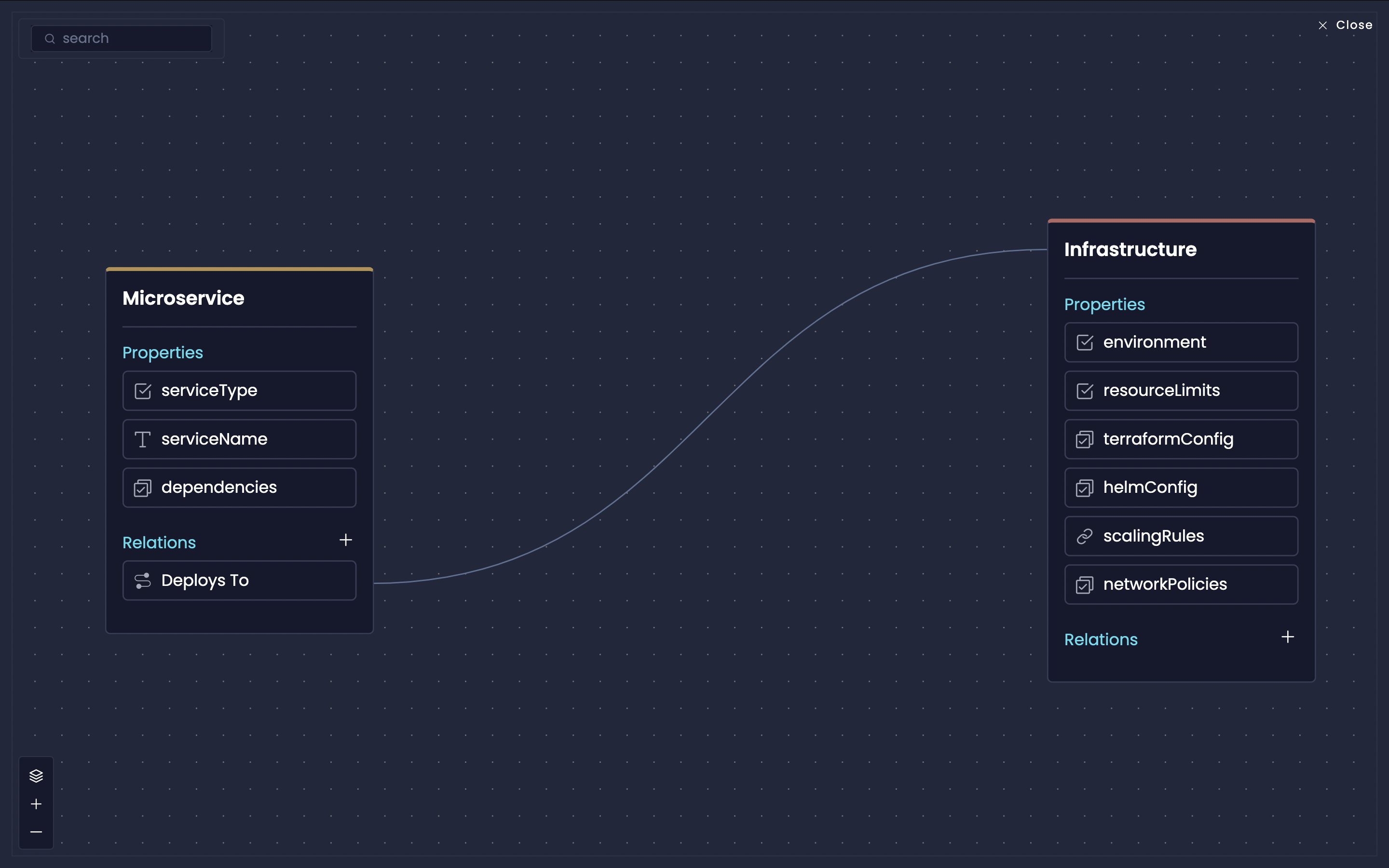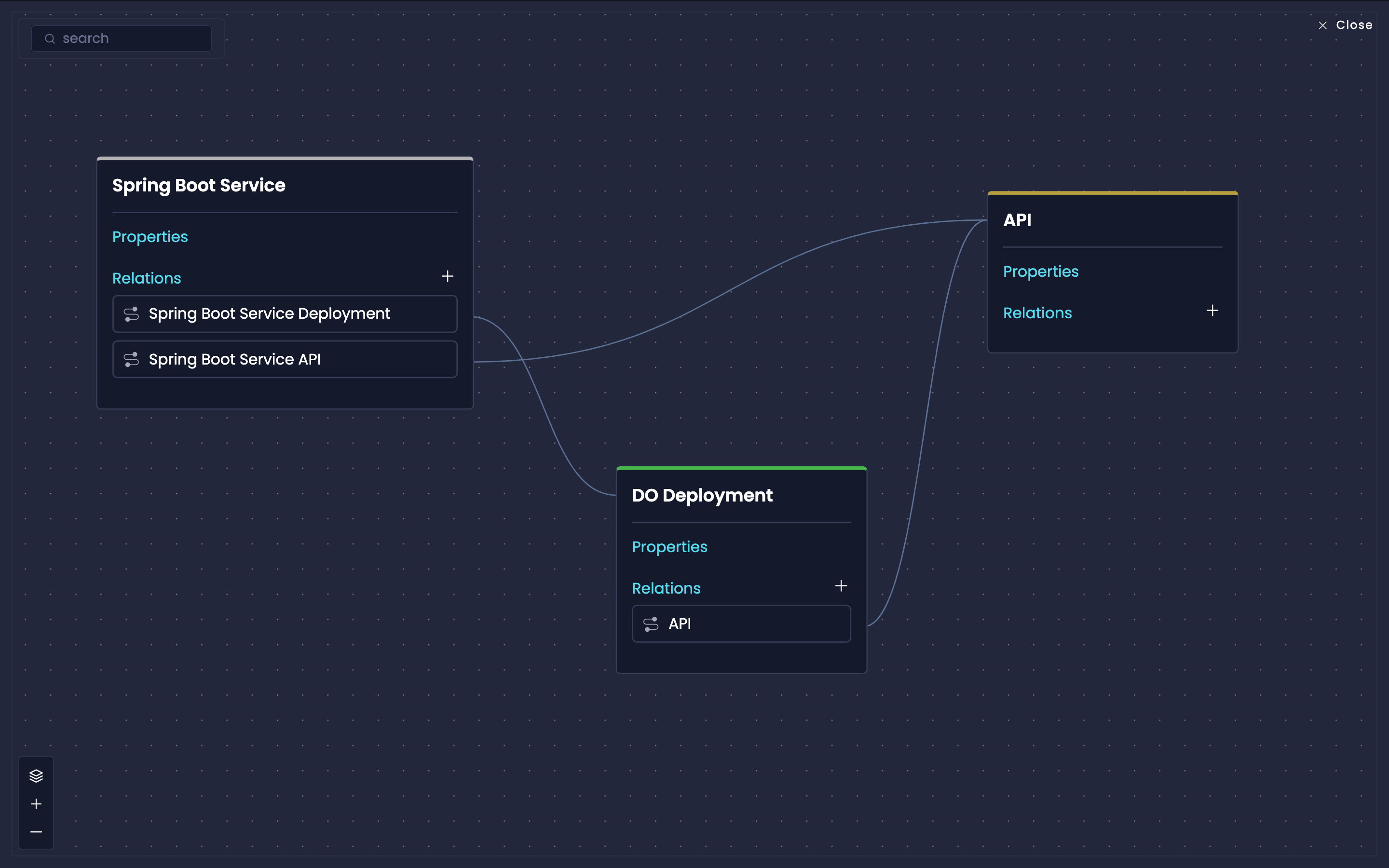
Why Properties & Relations Matter
-
Enforce Standard Fields
Codify mandatory fields like compliance flags, observability settings, or region configurations so they’re automatically included in every new resource. -
Create Meaningful Connections
Model interdependencies across microservices, databases, and infrastructure components. This helps your team understand and navigate a complex ecosystem with clarity and can be used to generate context-aware code and keep consistent settings across services. -
Propagate Updates & Governance
Changing a property in a blueprint automatically notifies or updates the dependent resources, keeping everything in sync.
Blueprint Properties
Properties are customizable fields or attributes that every instance of a Blueprint has access to. They let you capture metadata and configurations that need to remain uniform across your organization.Define Your Property Structure
Specify the name, type, and possible default values for each property. Examples:
environmentType (Production, Staging), region (us-east, eu-west).Set Default Values
Predefine standard defaults. For instance, you might enforce a default region or logging format to ensure uniformity across all services.
Blueprint Relations
Relations define how two or more Blueprints link to each other. These relationships inform code generation via plugins so your team automatically get resource configurations that reflect real dependencies. For example:Microservice ↔ Database
Ensure each microservice references the correct DB configuration by linking “Service Blueprints” to “PostgreSQL” or “MongoDB” Blueprints.
Infrastructure ↔ Application
Connect Terraform or Helm configuration Blueprints to your microservice Blueprints, aligning deployment processes with each service.
Identify Dependencies
Identify Dependencies
Determine which Blueprints rely on or inform each other. Common examples: an API service depending on an authentication service, a front end linked to a particular back end.
Create Relationship Fields
Create Relationship Fields
Within your Blueprint configuration, add a relation that references the target Blueprint. This can be one-to-one or one-to-many, depending on how many resources typically interact.
Set the Relation Scope
Set the Relation Scope
When defining a relationship field, you can enable the “Limit selection to the same project” option. When checked, this setting restricts the selection of related resources to those within the same project as the parent resource. This ensures that relationships are confined to the project’s scope, maintaining organizational integrity and preventing cross-project dependencies.
Generate Dynamic Code with Plugins
Generate Dynamic Code with Plugins
Amplication uses these relationships during code generation via private plugins. For example, if a service has a “database” relation, the generated code includes connection strings, schema references, or environment variables automatically.
Example Use Cases
Security & Compliance by Default
Enforce compliance attributes (e.g., encryption modes, data residency) as required properties. Any new resource inherits these automatically.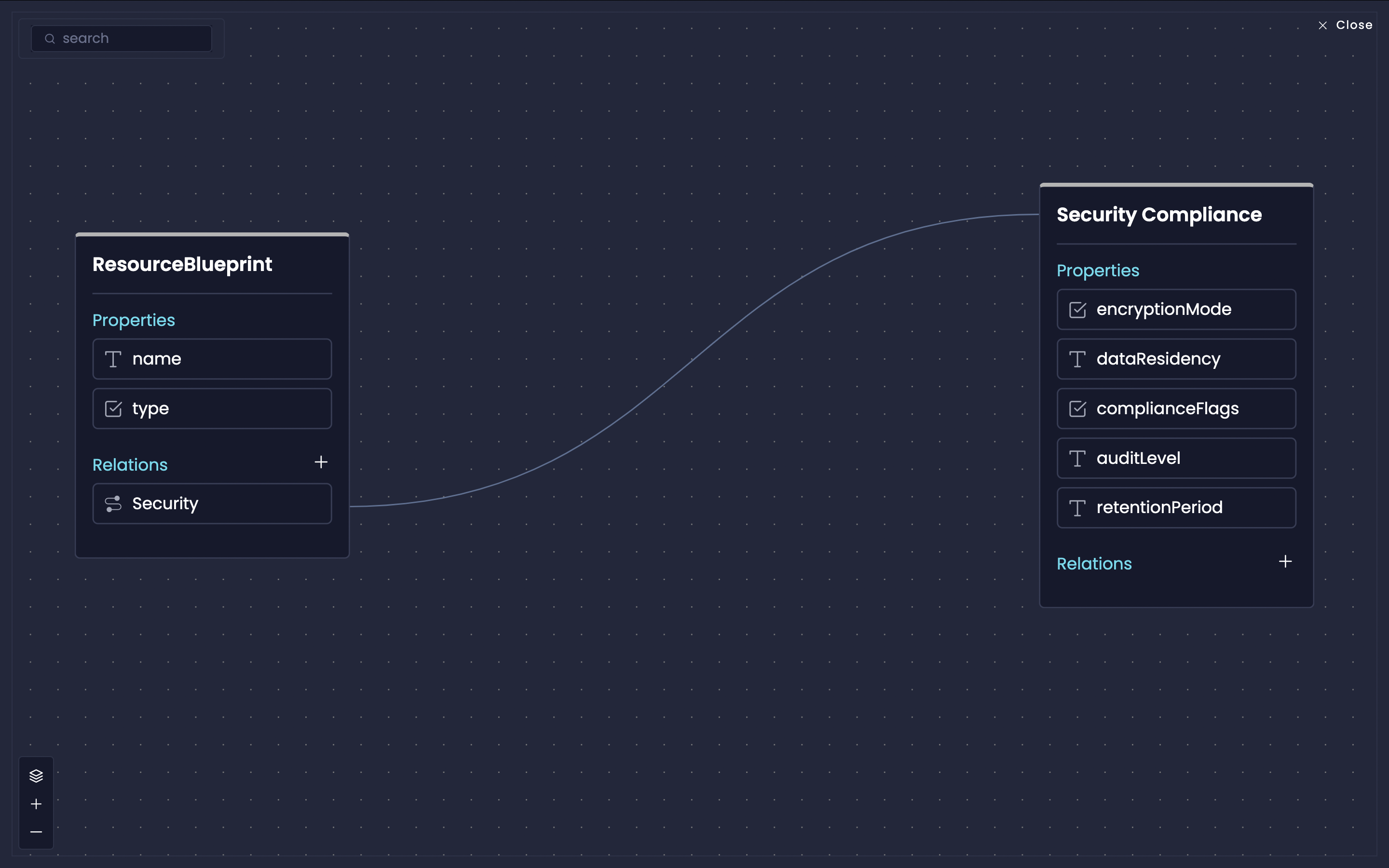
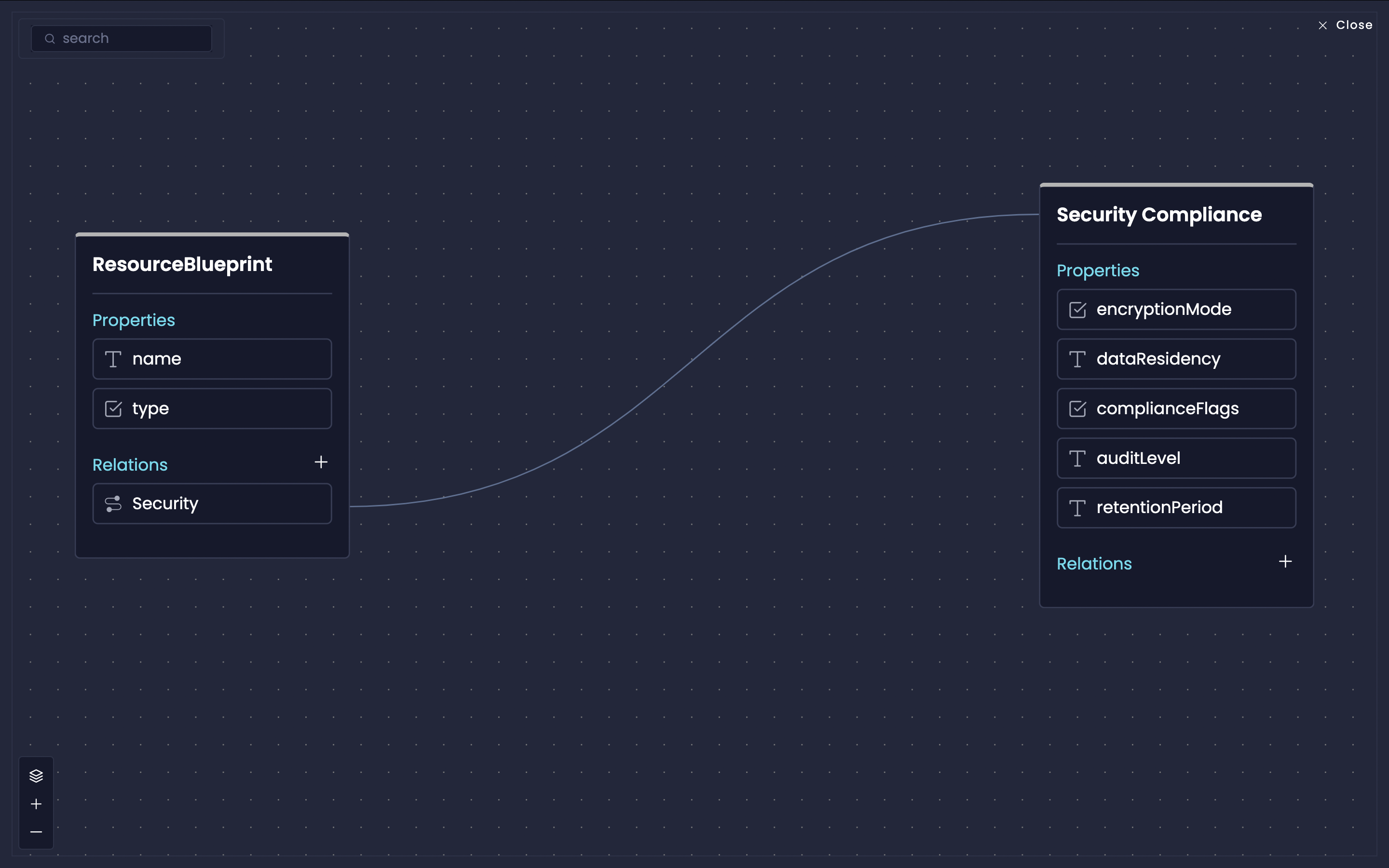
Auto-Connect Frontend & Backend
By relating your React Front-End Blueprint to a Node.js Service Blueprint, you can pre-generate API endpoints, environment variables, or stubs that make integration more efficient.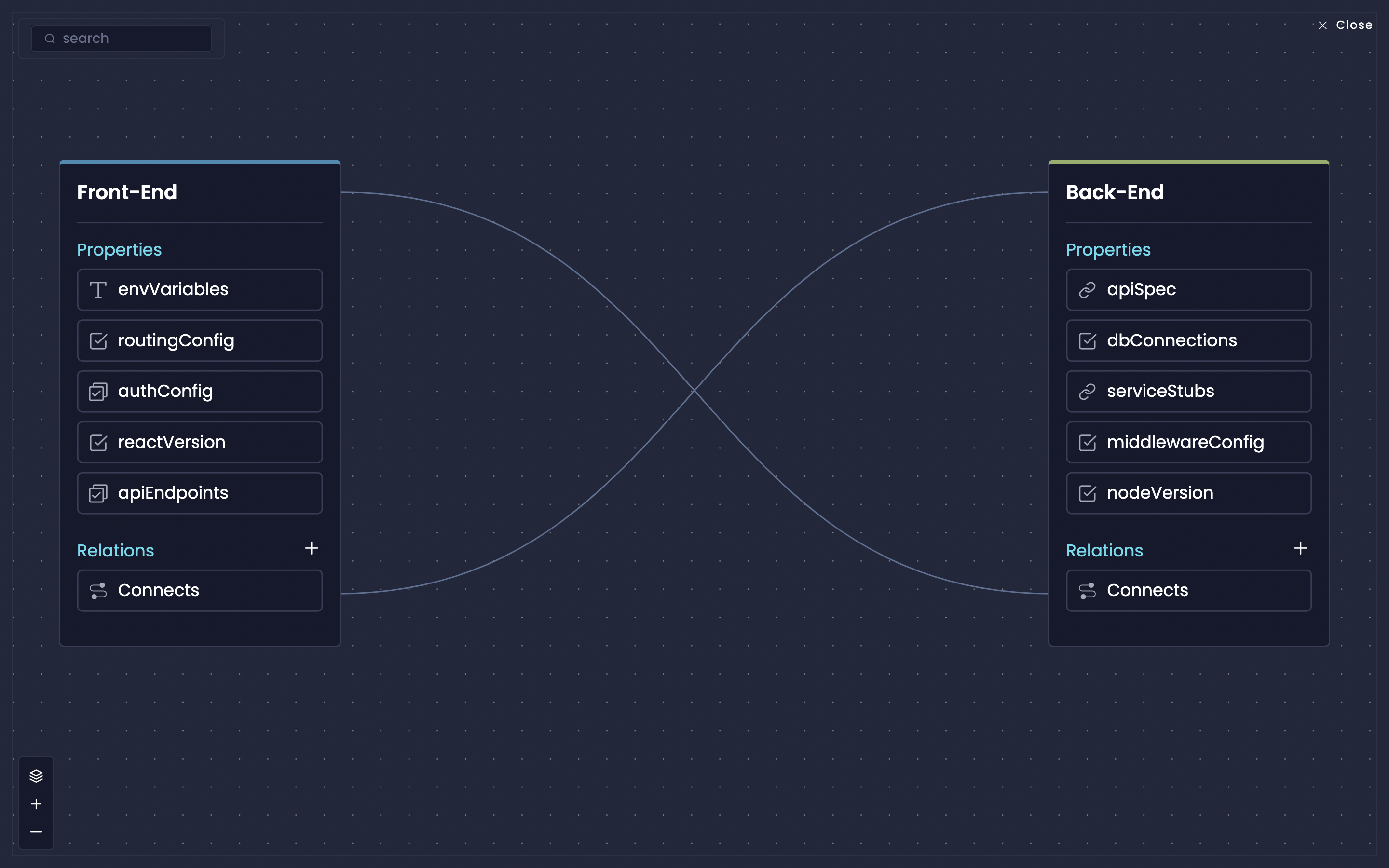
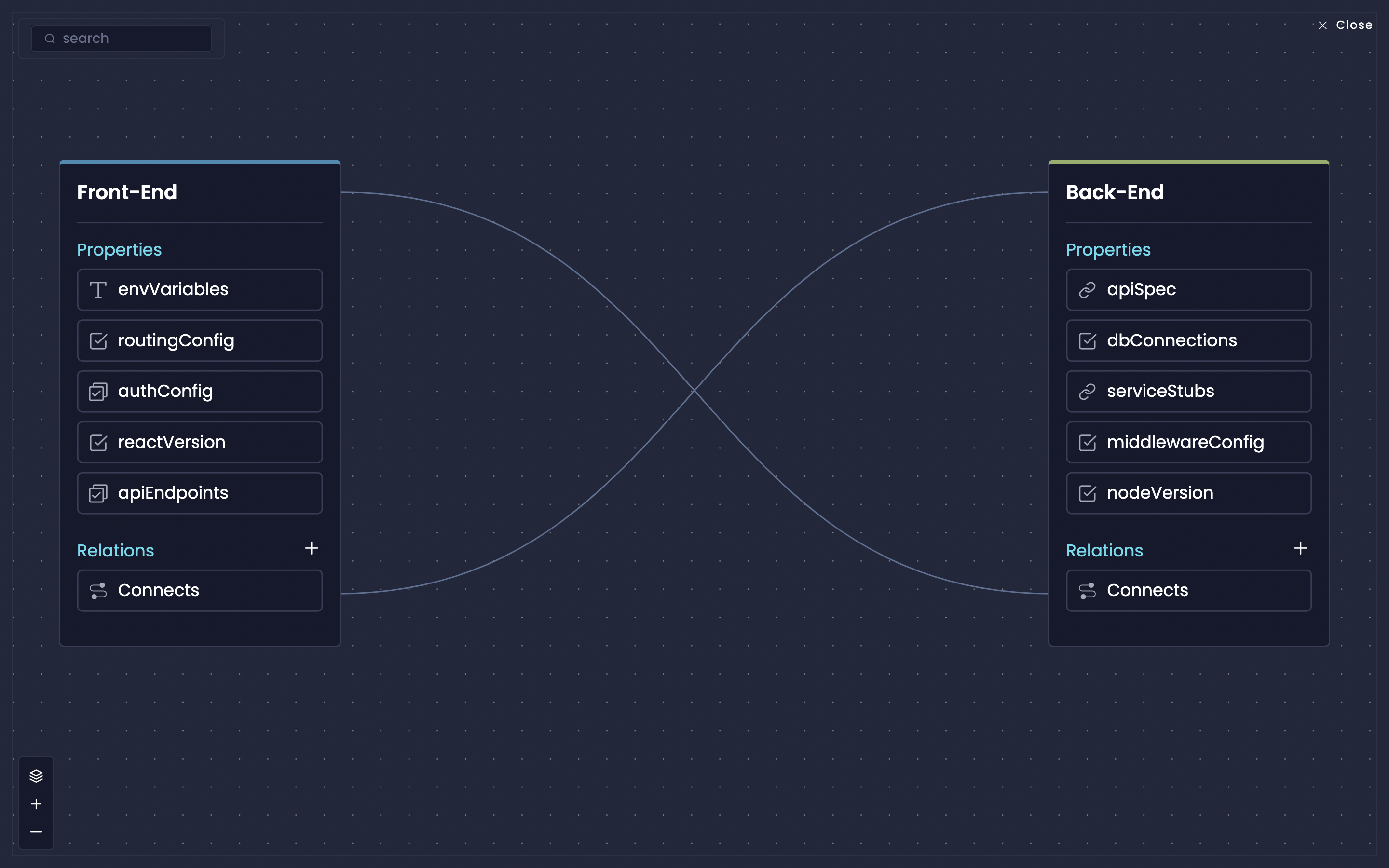
Next Steps
Now that you understand how to configure Properties and establish Relations in Blueprints, you’re ready to create a more robust, standardized environment for your organization.Codify Standards with Private Plugins
Learn how to automate architectural standards and enforce best practices through private plugins.
Enforce Metadata with Catalog Properties
Learn how to enforce consistent metadata across all resources using Catalog Properties.