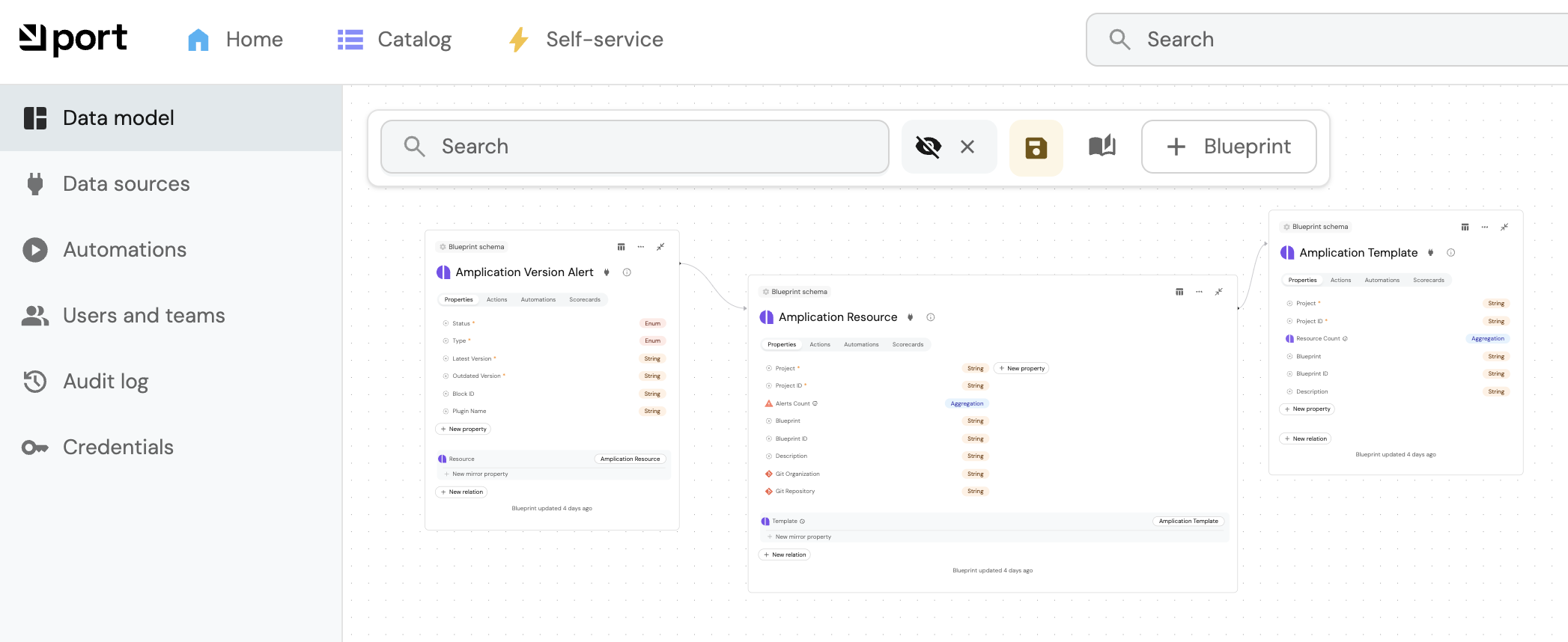
Integrating Amplication with Internal Developer Platforms (IDPs)
Amplication provides a powerful way to standardize and accelerate backend development, and integrating it with Internal Developer Platforms (IDPs) unlocks even greater efficiency. Whether you’re using Backstage, Port, or another IDP, Amplication seamlessly fits into your platform to streamline service creation, enforce best practices, and maintain consistency across your engineering organization. This guide outlines how to connect Amplication with any IDP using its GraphQL API, allowing you to synchronize templates, automate service scaffolding, and enhance your development workflow with a fully integrated experience.Setup Process
To integrate Port with Amplication, you’ll need an active Port account. Afterwards, follow these steps:Navigate to Data Sources Page
Go to Port’s Data Sources page.
Fill the New Data Source Form
Configure the connection:
- Host: Use the default
"https://server.amplication.com/graphql" - Token: Enter your Amplication workspace token
Features
Once connected, you’ll have access to three main areas:- Builder View: Access to Amplication blueprints including Template, Resource, and Version Alert
- Catalog Section: View all synced data through:
- Amplication Templates
- Amplication Resources
- Amplication Version Alerts
- Amplication Dashboard (comprehensive overview)
- Self-service Actions:
- Scaffold a Service: Create new services from templates
- Code Re-build: Trigger rebuilds for specific resources