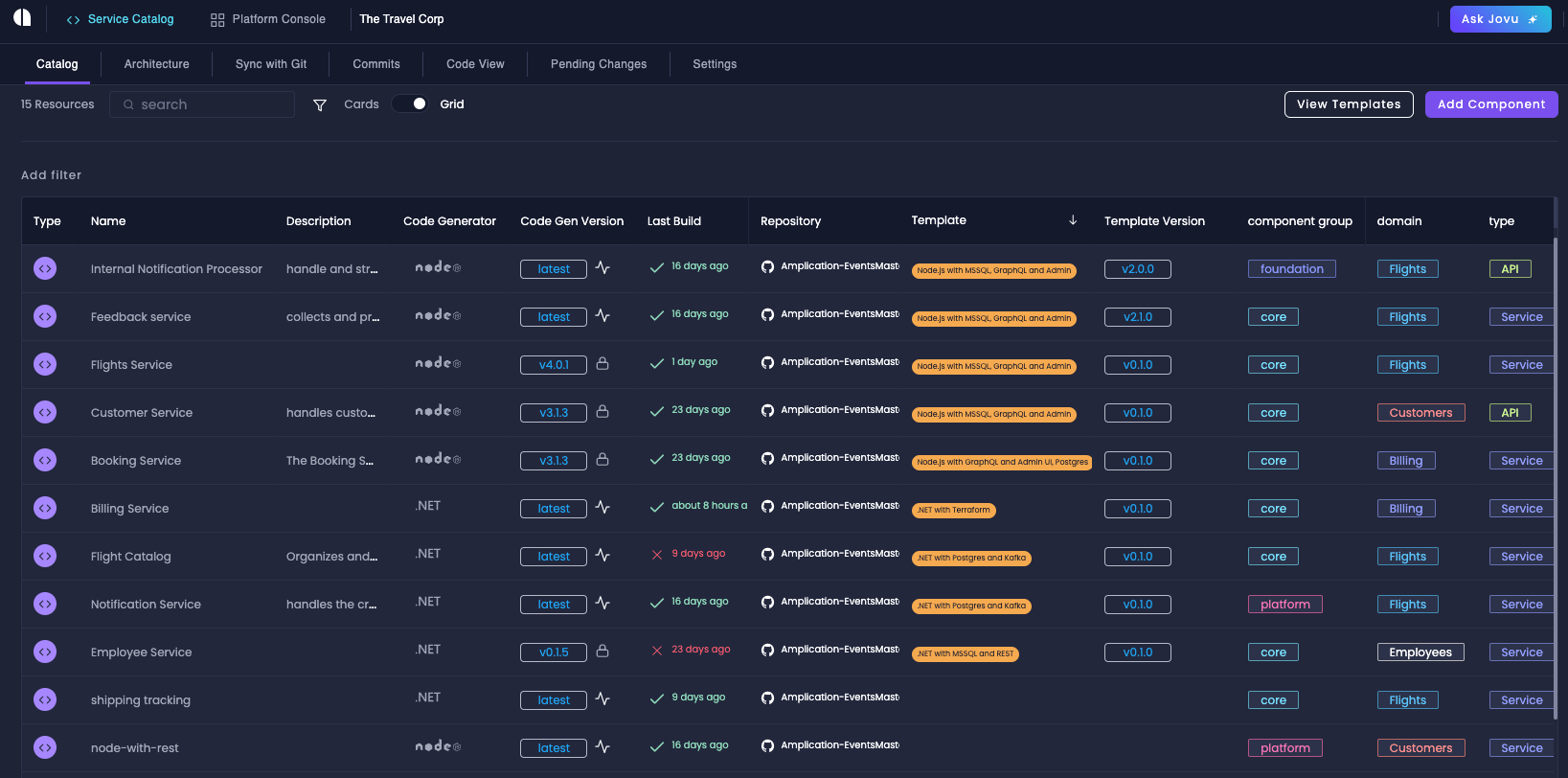
Why It Matters for Platform Teams
The Software Catalog provides a centralized view of your entire service ecosystem through a powerful and customizable grid interface. This gives you comprehensive visibility and control over all your resources.Complete Service Overview
Get a birds-eye view of your entire service landscape through customizable dashboards showing ownership, dependencies, and compliance status at a glance.
Proactive Maintenance
Track code generator versions, pending changes, and build statuses to identify which services need updates or attention before issues arise.
Clear Ownership & Accountability
See exactly who owns each service, making it easy to coordinate updates, manage permissions, and streamline communication across teams.
Standardization Control
Monitor blueprint adherence, enforce consistent configurations, and ensure all services follow organizational best practices and security standards.
Grid Columns
The grid interface provides detailed information about each resource through carefully designed columns. Each column serves a specific purpose in helping you understand, manage, and maintain your resources effectively. Here’s what each column represents:Project
Project
The project column helps you identify which project each service belongs to within your organization. This is particularly useful in the workspace catalog view where you’re managing services across multiple projects. It helps maintain clear organizational boundaries and simplifies resource management across your enterprise.
Blueprint
Blueprint
Blueprints define the foundational structure and configuration of your services. This column shows which blueprint each service is based on, helping you track standardization across your services and ensure consistent implementation of architectural patterns and best practices.
Owner
Owner
The owner column displays the team or individual responsible for each service, establishing clear lines of accountability and facilitating efficient communication. This information is crucial for large organizations managing multiple services across different teams.
Learn more about team management and ownership settings in our Ownership and Domain Visibility guide.
Code Generator
Code Generator
This column shows the technology stack and generation settings for each service. It helps platform teams ensure standardization across services and maintain consistency in your technology choices. You can quickly identify which services are using specific frameworks or runtime environments.
Code Gen Version
Code Gen Version
Track and manage the version of the code generator being used by each service. This information is vital for maintaining consistency and planning upgrades across your service ecosystem. You can choose to automatically update versions or lock them to specific versions based on your needs.
Git Repo
Git Repo
Monitor the connected Git repository for each service, providing crucial information for version control and deployment tracking. This column helps you maintain clear connections between your services and their source code, simplifying development workflows and audit processes.
Pending Changes
Pending Changes
Track modifications that haven’t been committed or built yet for each service. This feature helps you maintain awareness of ongoing development work and ensures no changes are overlooked during your development process.
Learn more about managing changes in our View Pending Changes documentation.
Last Build
Last Build
Monitor the most recent build status and timing for each service. This information helps you track deployment health and identify services that might need attention. The column includes build status indicators and timestamps for quick reference.
Template
Template
View which service template each resource is based on, helping you maintain consistency across similar services. Templates ensure standardized configurations and help you quickly identify services that share common characteristics or requirements.
Catalog Properties
Catalog Properties
Custom metadata fields that provide additional context and classification for your services. These properties can be used to filter, sort, and organize your services based on your organization’s specific needs.
Discover how to extend service metadata in our Catalog Properties documentation.
Customize Your View
The Software Catalog grid is highly customizable to focus on what matters most:- Reorder and resize columns to prioritize relevant data
- Sort by any column to identify trends and outliers
- Create complex filters using the “Add filter” functionality to target specific services
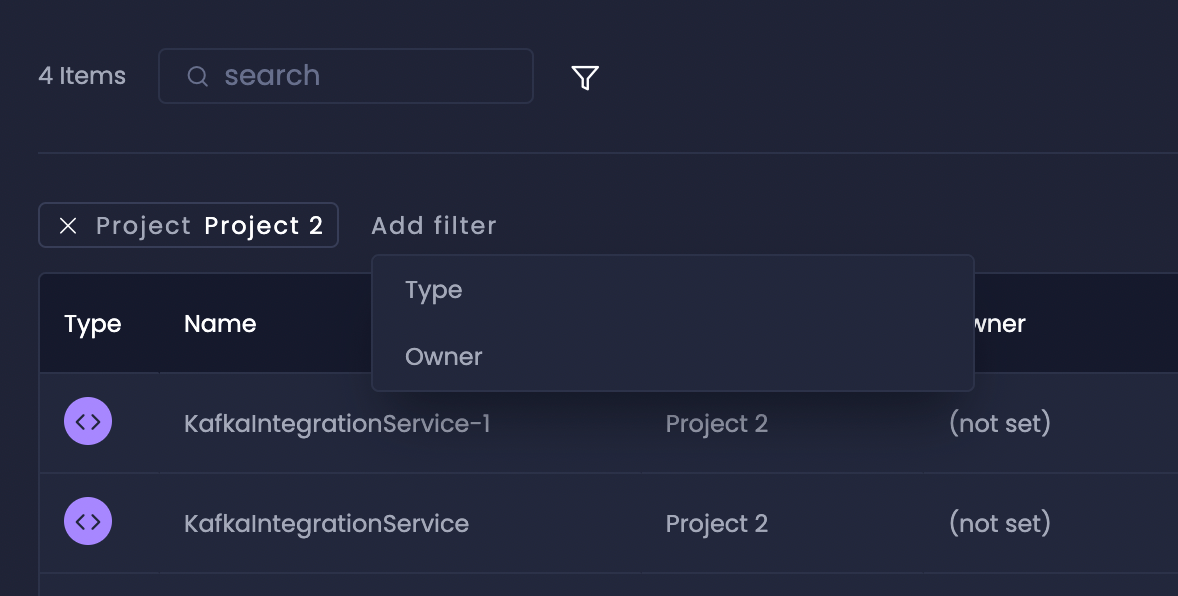
How to Access the Software Catalog
Amplication offers two levels of Software Catalogs, each serving distinct organizational needs:Workspace Catalog
Access your organization-wide catalog by clicking the “Workspace Catalog” option in the main navigation menu of your workspace dashboard. This view provides a comprehensive overview of all resources across every project in your organization, making it ideal for platform teams managing multiple projects or enforcing organization-wide standards.
Next Steps
With the Software Catalog as your central management hub, you’re empowered to build a standardized, maintainable, and future-proof resources. Explore these additional features to enhance your platform capabilities:Live Templates
Create and enforce standardized service configurations across your organization.
Private Plugins
Extend Amplication’s functionality with custom organizational requirements.
Ownership & Visibility
Manage teams and establish clear ownership across your services.
Architecture Graph
Visualize and understand your service relationships and dependencies.