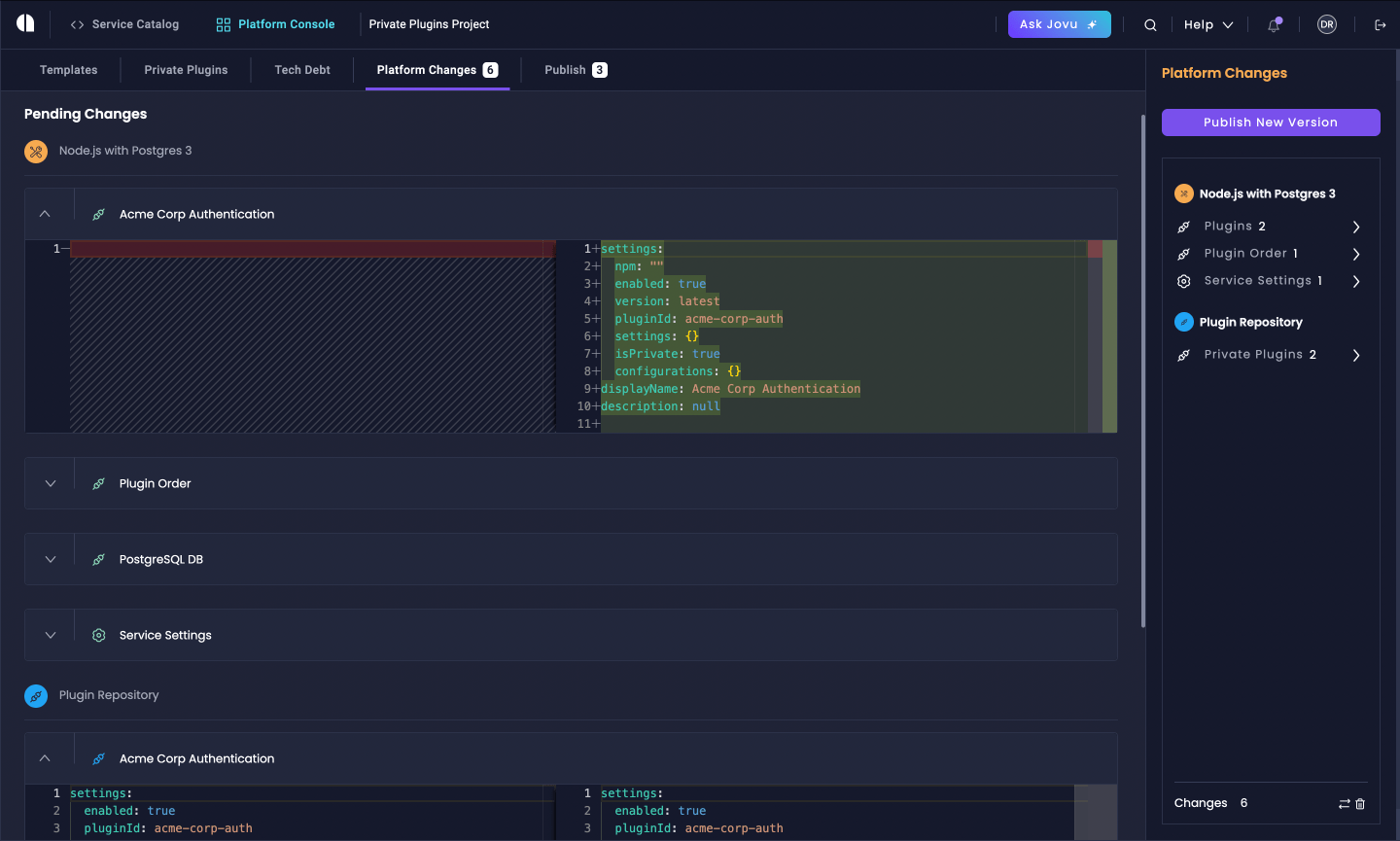
How to Update Your Live Template
Updating a Live Template is a quick process that starts with modifying the template itself and then publishing a new version. Amplication takes care of the rest, ensuring your resources are notified to adopt the changes.Modify Your Template
Navigate to your Platform Console and select the Live Template you wish to update. Make the necessary changes within the template. This could include: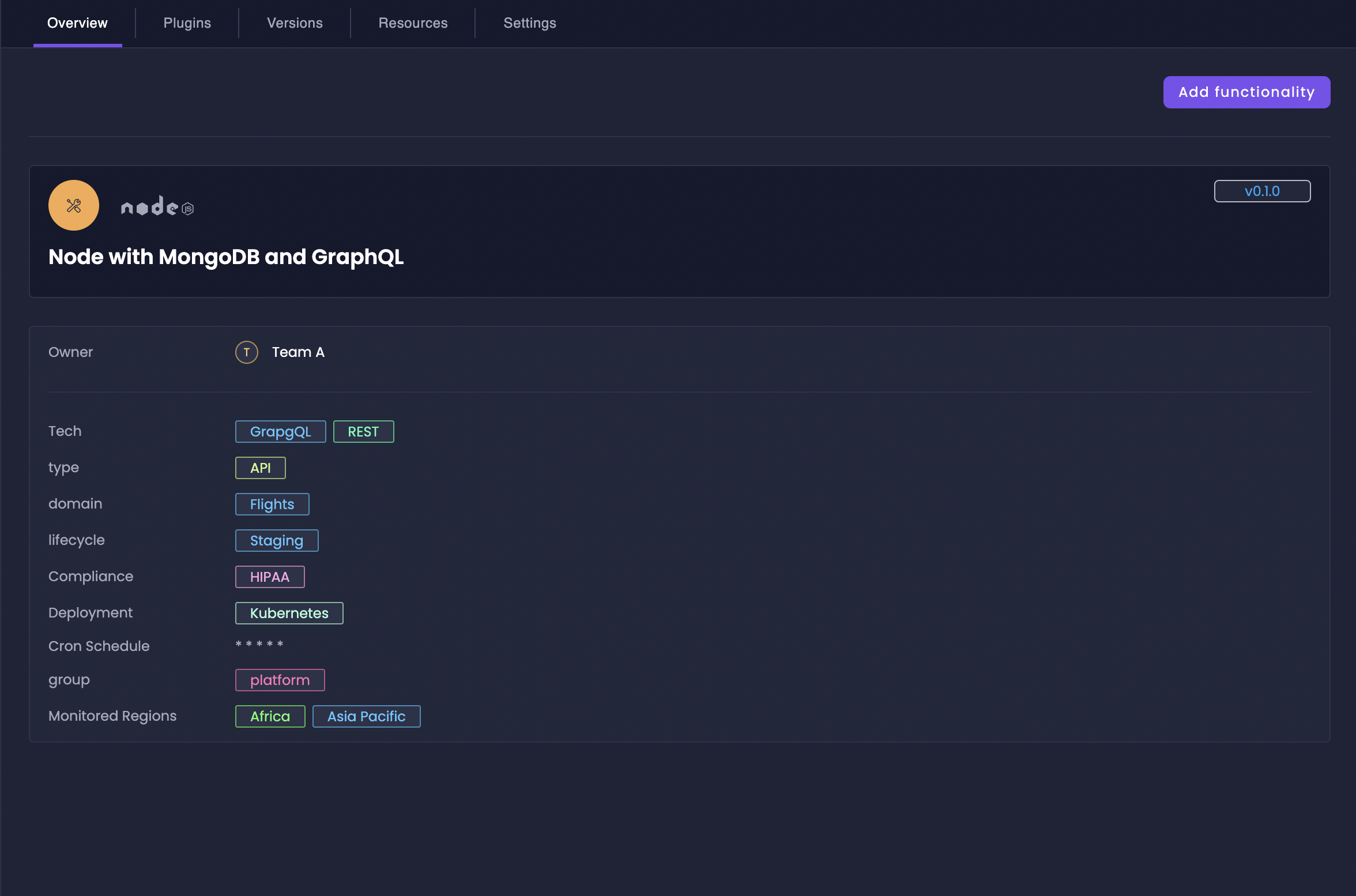
- Adding or removing plugins: Incorporate new functionalities or adjust existing integrations.
- Tweaking settings: Modify configurations related to APIs, databases, or other service components.
- Adjusting code generation rules: Fine-tune how your services are generated based on evolving needs.
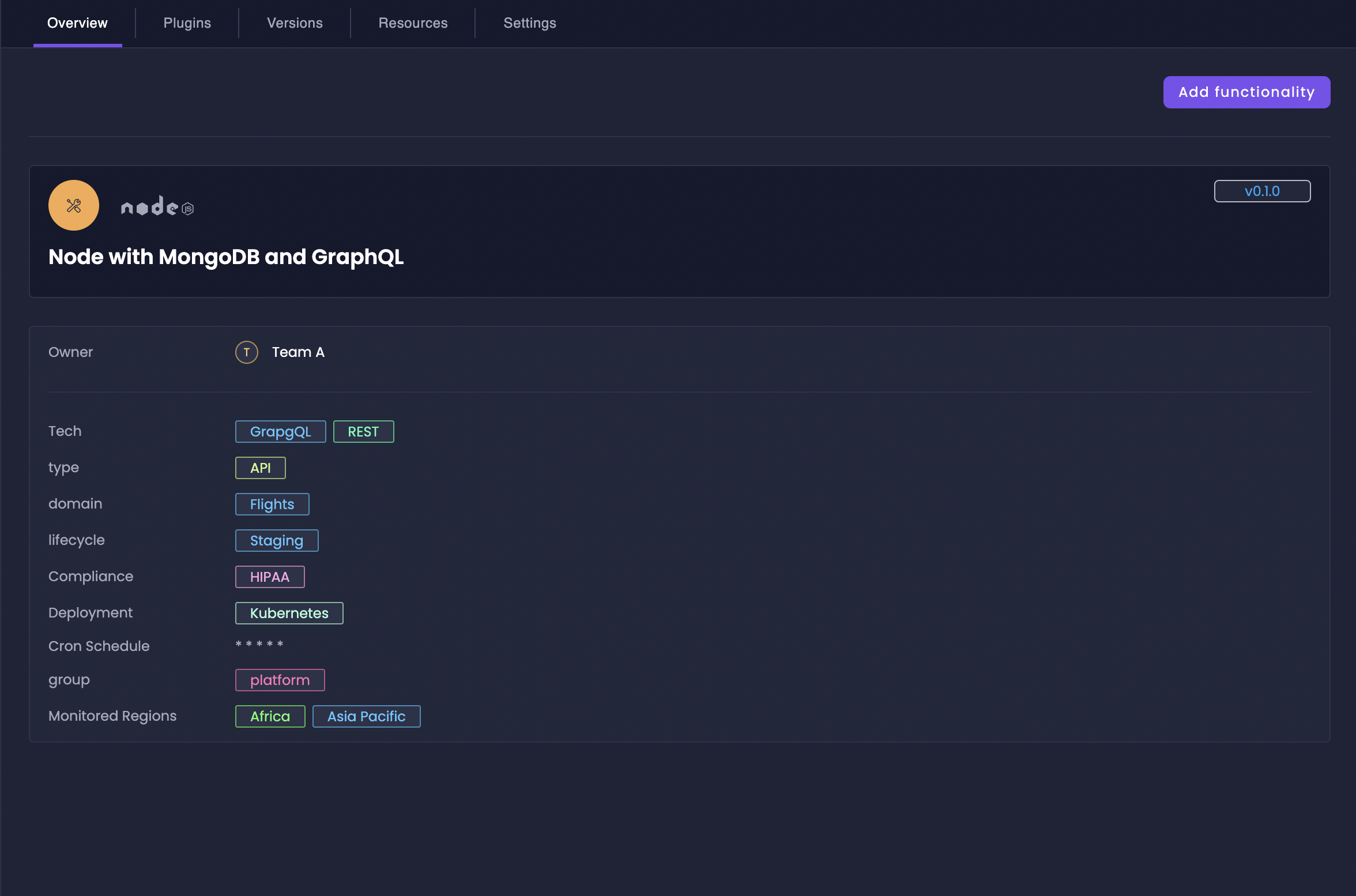
Publish a New Version
Once you’ve made your modifications, click “Publish New Version”. This action will open the Publish screen where you can: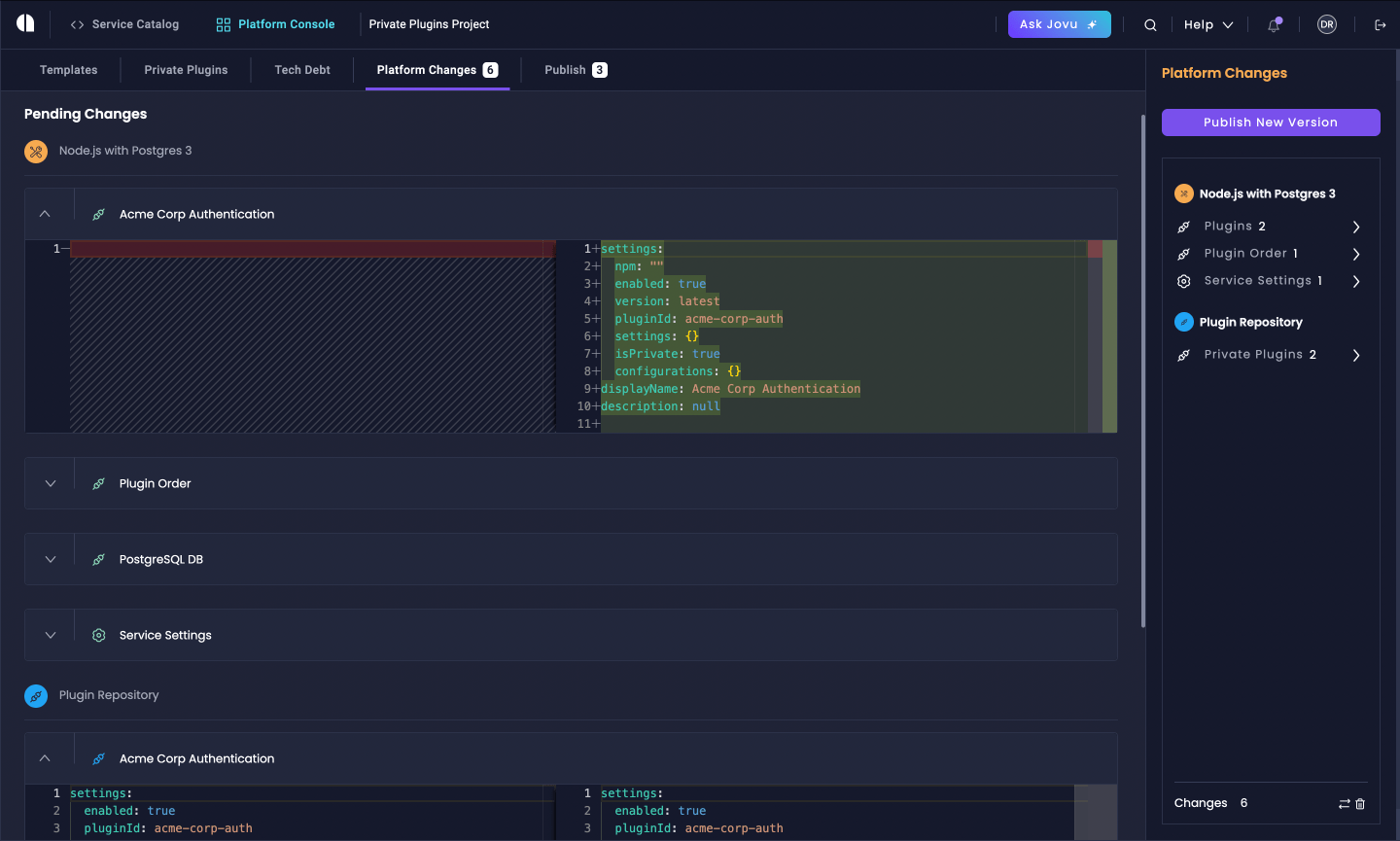
- Add a description: Clearly describe the changes you’ve made in this new version.
- Choose versioning: Amplication uses semantic versioning. Select the appropriate version bump (e.g., patch, minor, major) based on the nature of your changes.
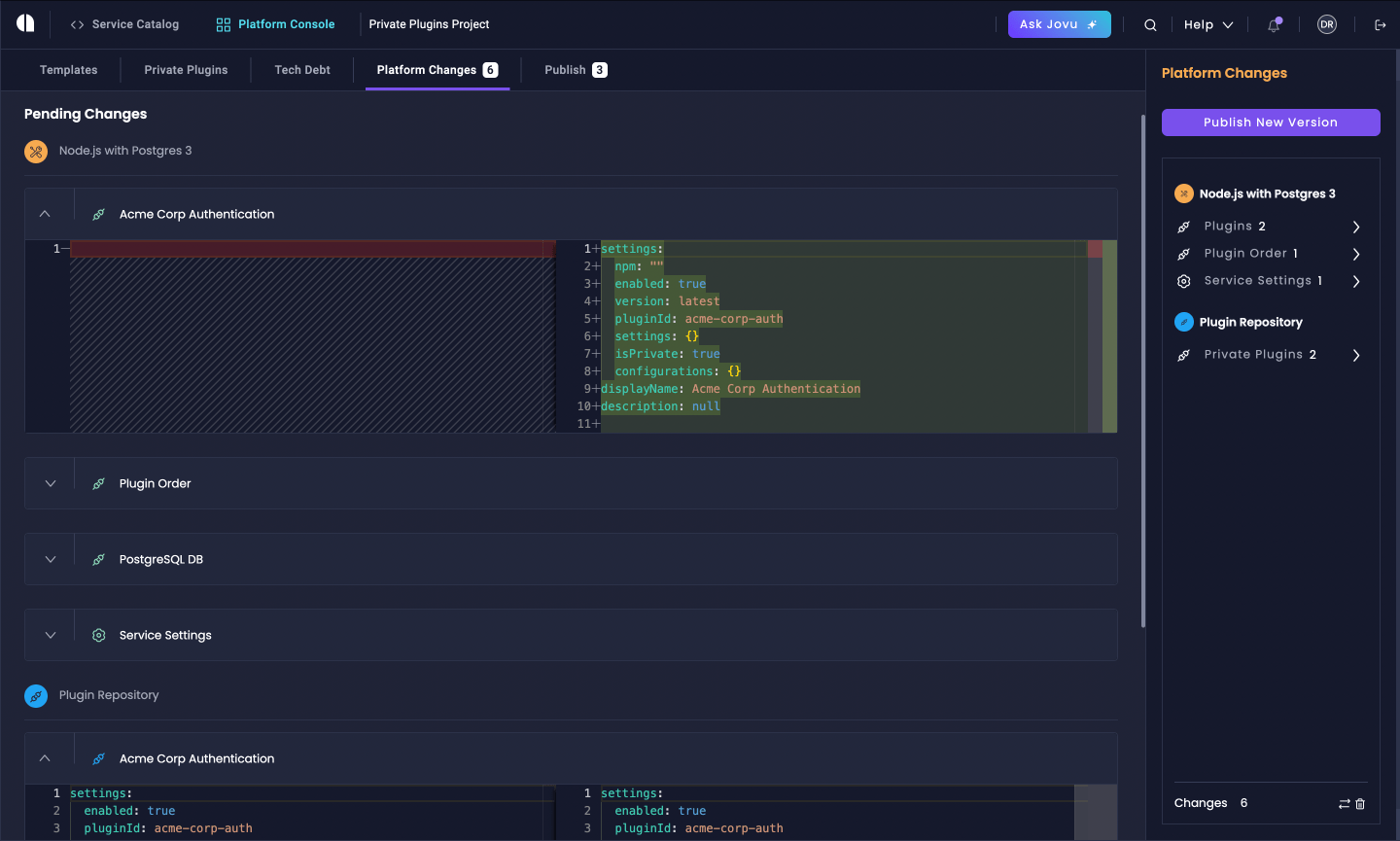
Changes to a template do not immediately reflect in resources built from it. This ensures you have control over when updates are applied to your running resources.
Resource Notifications of Template Changes
After publishing a new version of your template, Amplication automatically kicks off a process to keep your resources aligned:- In-Product Notifications and Emails: Amplication sends notifications directly within the platform and via email to relevant teams.
- Technical Debt Alerts: You and your team can access the Technical Debt tab for specific resources. The screen highlights resources that are now out of sync with the latest template version. For these resources, an “Upgrade” option becomes available.
Amplication intelligently merges templates with your existing service code using the Smart Git Sync feature.