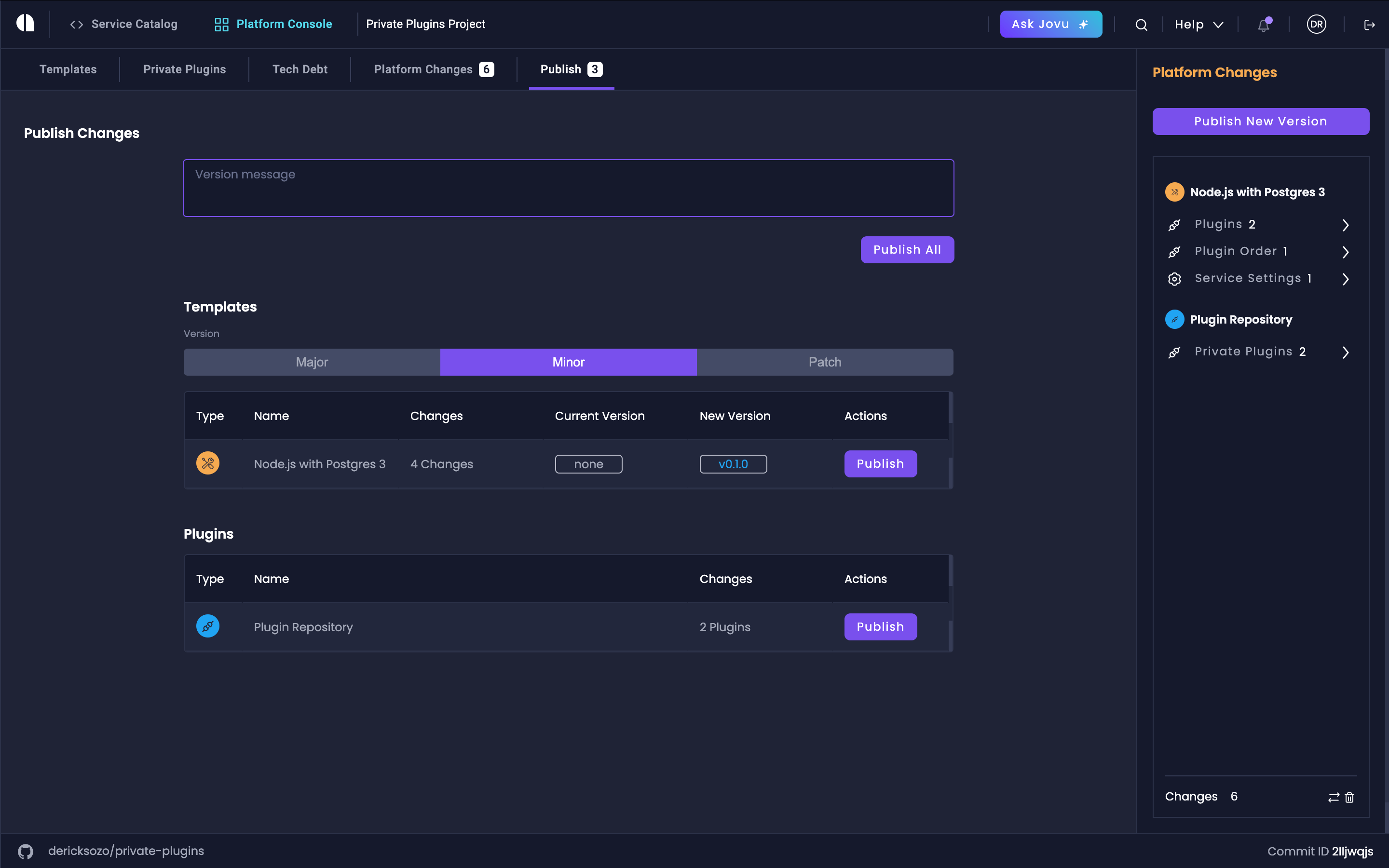
How to Update Your Private Plugin
Updating a Private Plugin involves publishing a new version of your plugin.Modify Your Plugin Code
Begin by making the necessary changes to your plugin’s code in your Git repository. This could involve:
- Adding new features: Implement new functionalities or extend existing ones.
- Fixing bugs: Resolve any issues or defects in your plugin’s logic.
- Improving performance: Optimize your plugin for better efficiency and speed.
- Updating dependencies: Ensure compatibility and security by updating underlying libraries or dependencies.
Add a New Plugin Version in Amplication
Navigate to the Private Plugins section in your Platform Console and select the plugin you want to update. Then, add a new version for your plugin.
Tag Your Git Repository with the New Version
Associate your code changes with the new plugin version by tagging your plugin’s Git repository.
Publish the Plugin Version in Amplication
Publish the new plugin version through the Amplication Platform Console, making it officially available for use.
Publishing Private Plugin updates and Live Template updates are conducted through the same interface in the Platform Console. For more information, see the Update Live Templates page.
Resource Notifications of Plugin Updates
Once you’ve published a new version of your Private Plugin, Amplication helps you ensure that your resources are aware of and can adopt the updates:- Automatic Notifications: Amplication sends in-product notifications and emails to relevant teams, informing them about the availability of a new plugin version.
- Technical Debt Alerts: The Technical Debt tab for services and templates using your plugin will highlight that a new plugin version is available. This provides a clear prompt to upgrade to the latest version.