
amplication branches.
If multiple resources are connected to the same repository, Amplication manages the changes for each resource in a separate branch.
Whether you’re adding a new resource or making a change to an existing one, Smart Git Sync ensures that all changes are systematically tracked, committed, and easy to review.
How Smart Git Sync Works
1. Central Branch Creation
Amplication establishes one branch per resource. This branch becomes the single source of truth for automatically generated code updates, ensuring uniform standards across all resources.
2. Automatic Commit Generation
Whenever changes are made in an Amplication resource—such as adding a new entity, updating an API endpoint, or modifying configurations—Smart Git Sync collects these changes and commits them to the
amplication branch.3. Pull Request Creation
If there isn’t an open pull request from
amplication to your default branch (e.g., main), Amplication automatically creates one. The title and message come from the commit description you provide in Amplication’s UI (or from a default template, if none is provided).4. Review & Merge
Your team merges the PR into the base branch.
All organization-wide standards, best practices, or security patches you’ve defined in Amplication are consistently and seamlessly infused into your codebase with no manual overhead required.
Supported Git Providers
Besides the above git providers, Amplication can work with any git provider whether it’s online or on-premises.
Commit Messages & Visibility
Each commit that Smart Git Sync generates contains a clear build message. This message:- Identifies exactly what changed in Amplication.
- Links back to the Amplication build logs so your engineering managers or security auditors can see detailed records of how the code was produced or updated.
- Initiates or updates the associated pull request for easier peer review and consistent merging into the default branch.
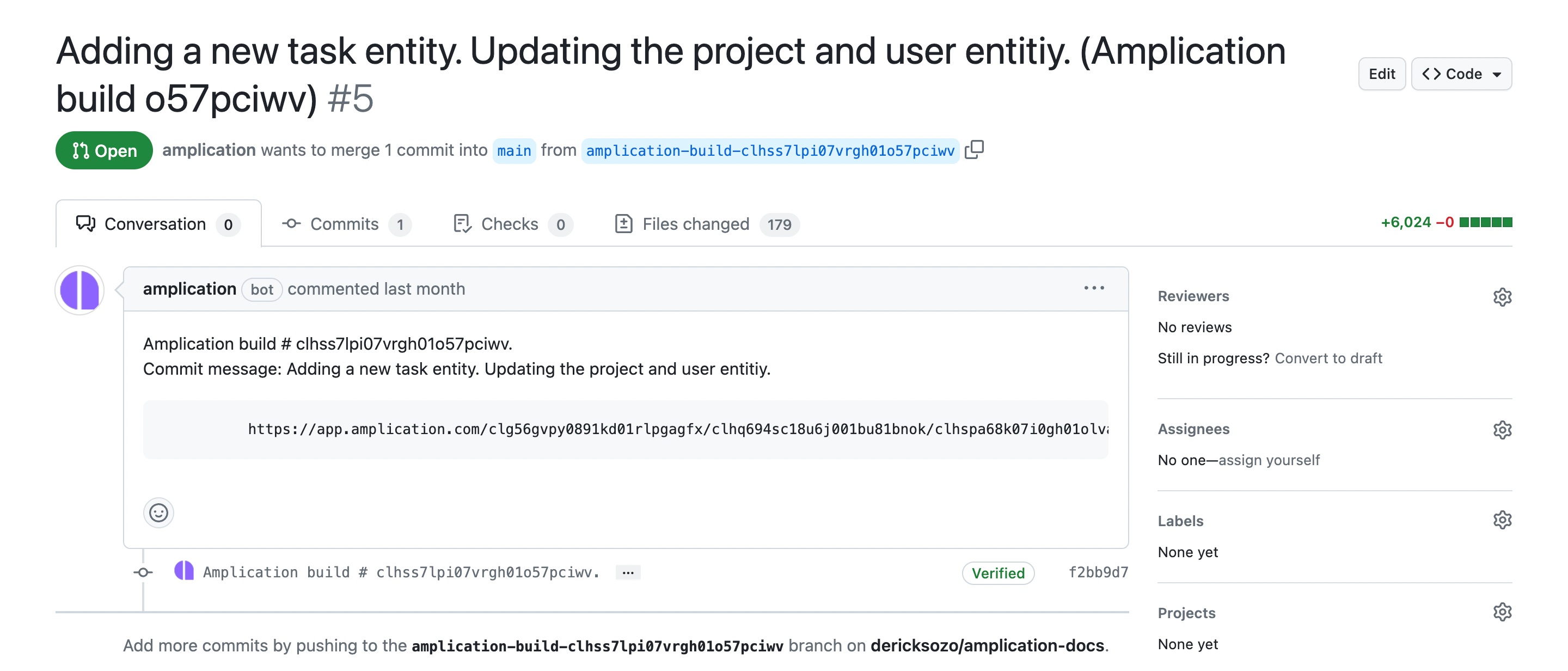
If you don’t provide a custom commit message in the pending changes section, Amplication will automatically generate a default message.
Update Base Branch
By default Amplication uses the repository default branch as the base branch for the Pull Request. You can change this by settings the “Git Base Branch” in the Git Settings section.develop branch instead of main you can update the value of the field to develop.
Next Steps
1
Choose Your Git Provider
Amplication supports GitHub, GitLab, Bitbucket, Azure DevOps, and AWS CodeCommit.
Pick your primary provider to start integrating Smart Git Sync.
2
Automate and Monitor
Once Smart Git Sync is active, monitor pull requests and merges in the
amplication branch. Over time, you’ll see significantly less fragmentation, manual rework, and wasted developer hours.3
Scale Confidently
Whether you have 5 services or 500, Amplication’s Git Sync approach scales. As your engineering organization grows, your foundational code remains consistent, secure, and in sync.