Centralized User Management
Invite and manage all your team members within a unified workspace. Easily onboard new developers and maintain a clear picture of who has access to your Amplication environment.
Flexible Team Structures
Organize users into teams that mirror your organizational structure – be it platform teams, feature teams, or domain-specific groups. Amplication allows you to create teams that reflect your unique setup.
Invite Users
Easily add new team members to your Amplication workspace through our streamlined invitation process.1
Access User Management
Navigate to the “Settings” section in your workspace and select “Users” in the right sidebar.
2
Send Invitations
Enter the email addresses of the users you want to invite and click “Invite”.
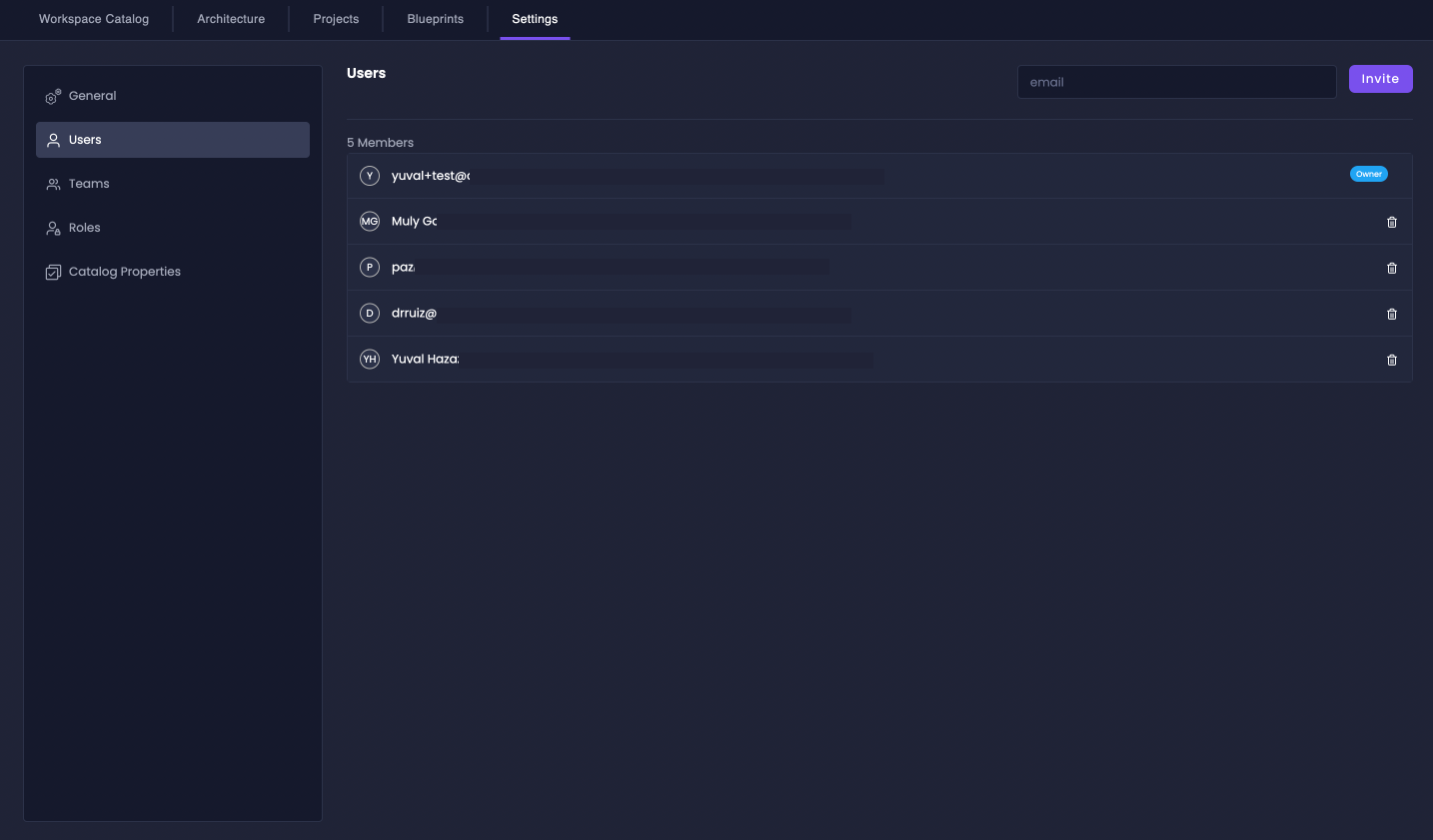
Invite new users to your Amplication workspace
Create Teams
Organize your workspace by creating teams that align with your organizational structure and development needs.1
Access Team Settings
Navigate to the “Settings” section of your workspace and select “Teams” in the right sidebar.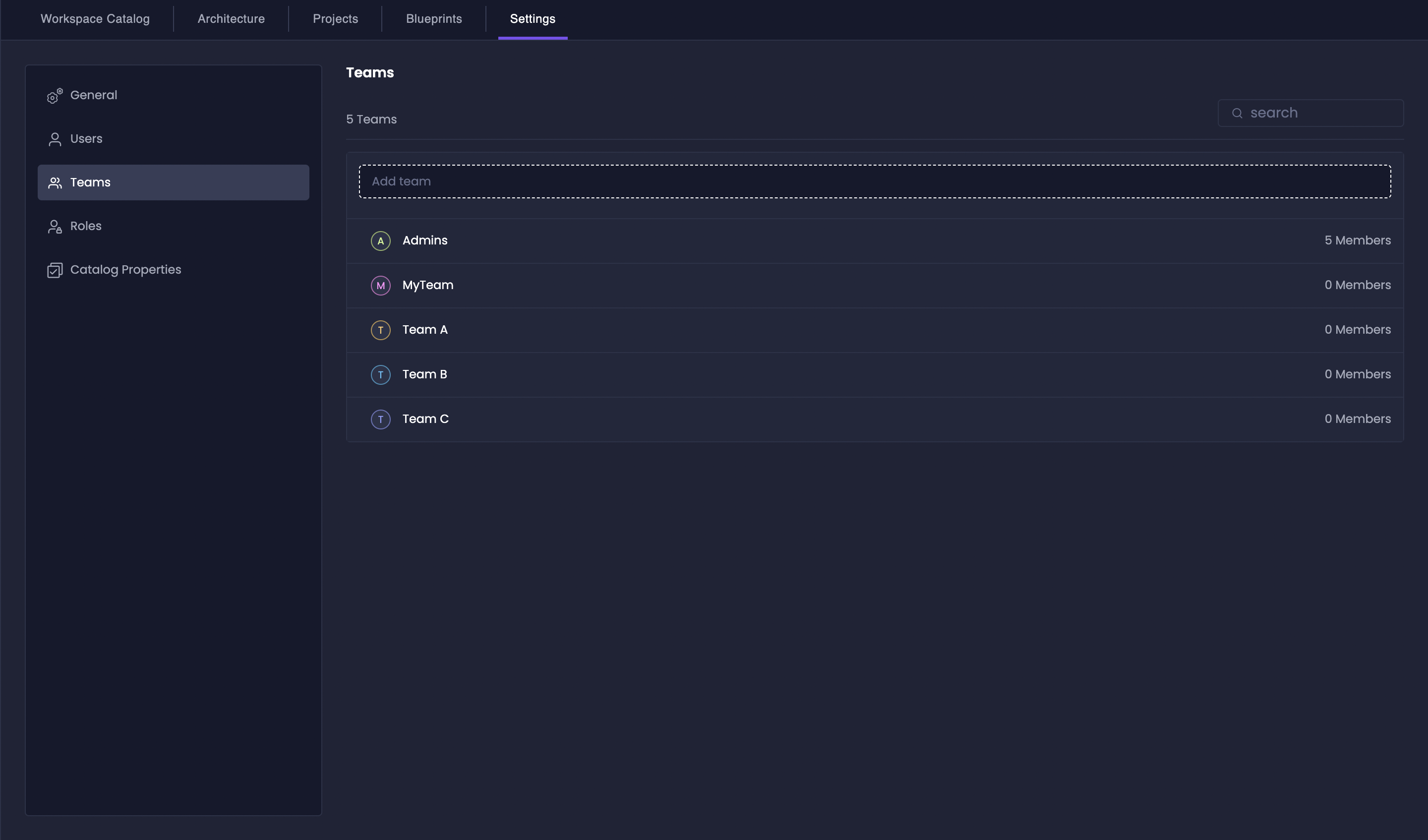
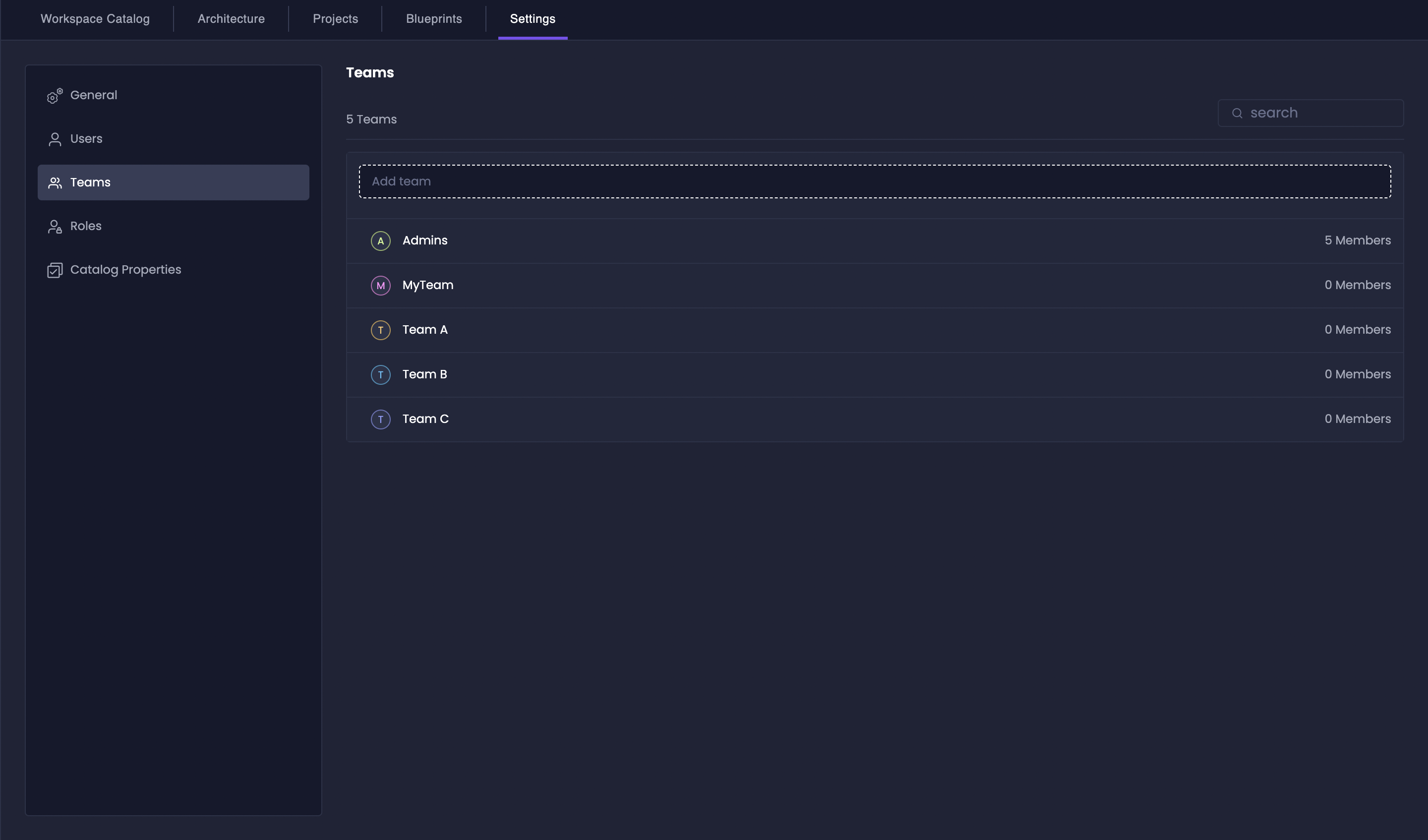
Access teams management in your workspace
2
Create New Team
Click the “Add Team” button, type in the name of your team, and press enter to start the team creation process.
3
Configure Team Details
Enter the team name, description, and add team members with their respective roles.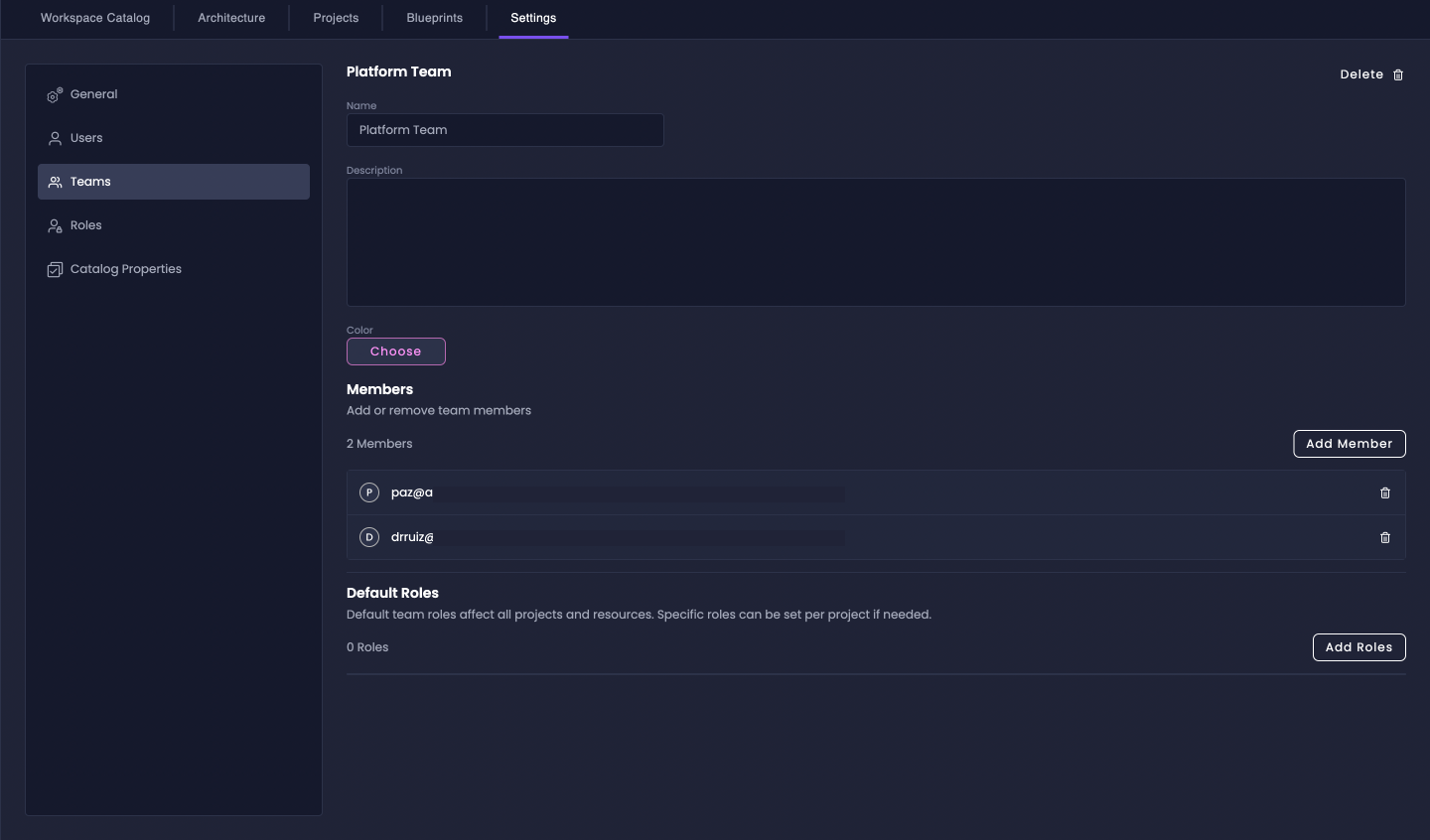
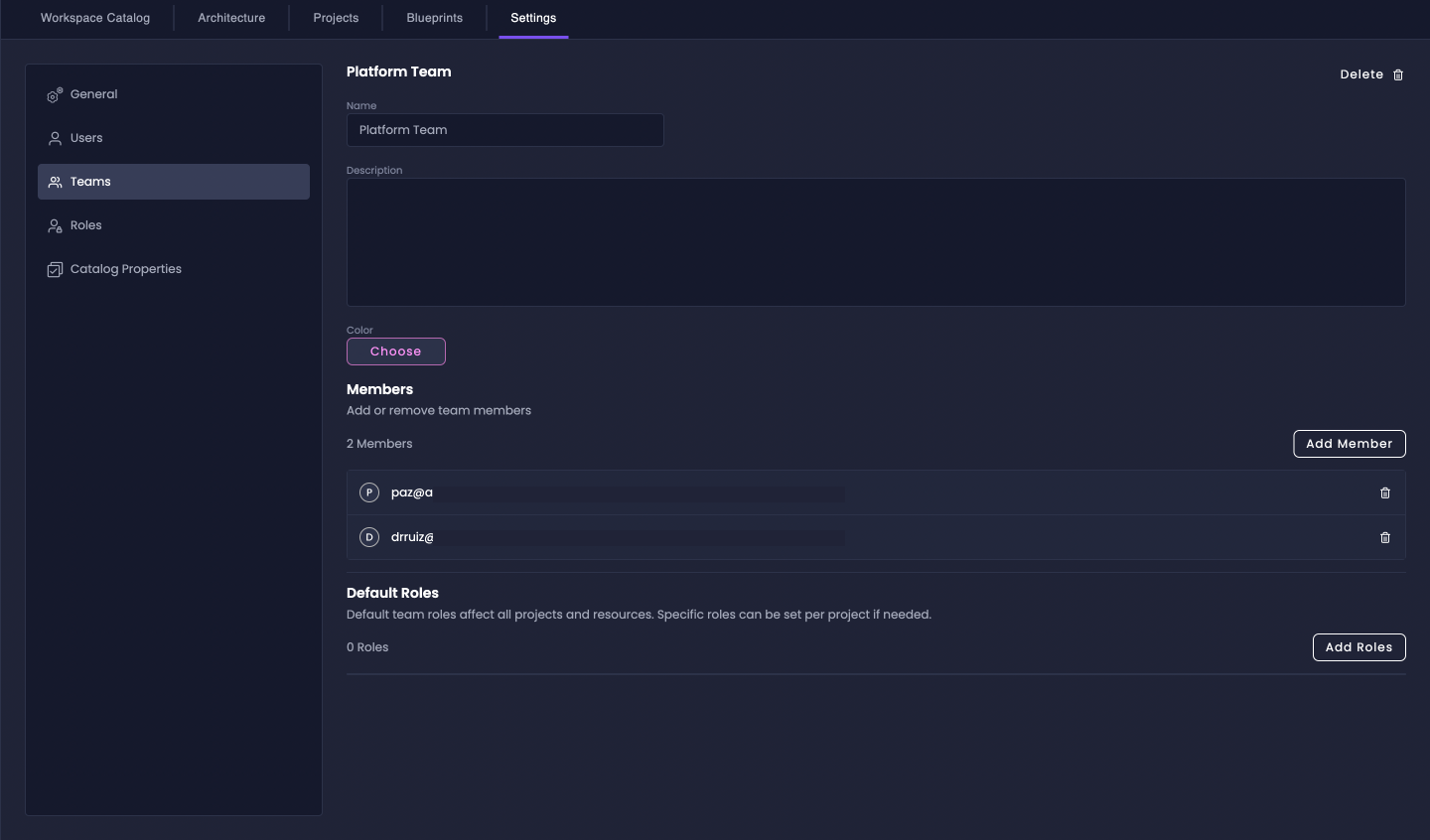
Configure detailed team settings
Enhanced Visibility Across Your Software Ecosystem
Knowing who is responsible for each service is crucial for maintaining a healthy and manageable software ecosystem. Amplication directly integrates Users and Teams with the Workspace Catalog and Architecture Graph to provide unparalleled visibility into resource ownership.1
Define Owners for Every Resource
Assign ownership at the resource level, whether it’s a service, blueprint, or any other component within Amplication. Owners can be individual users or entire teams, providing flexibility to align with your responsibility models.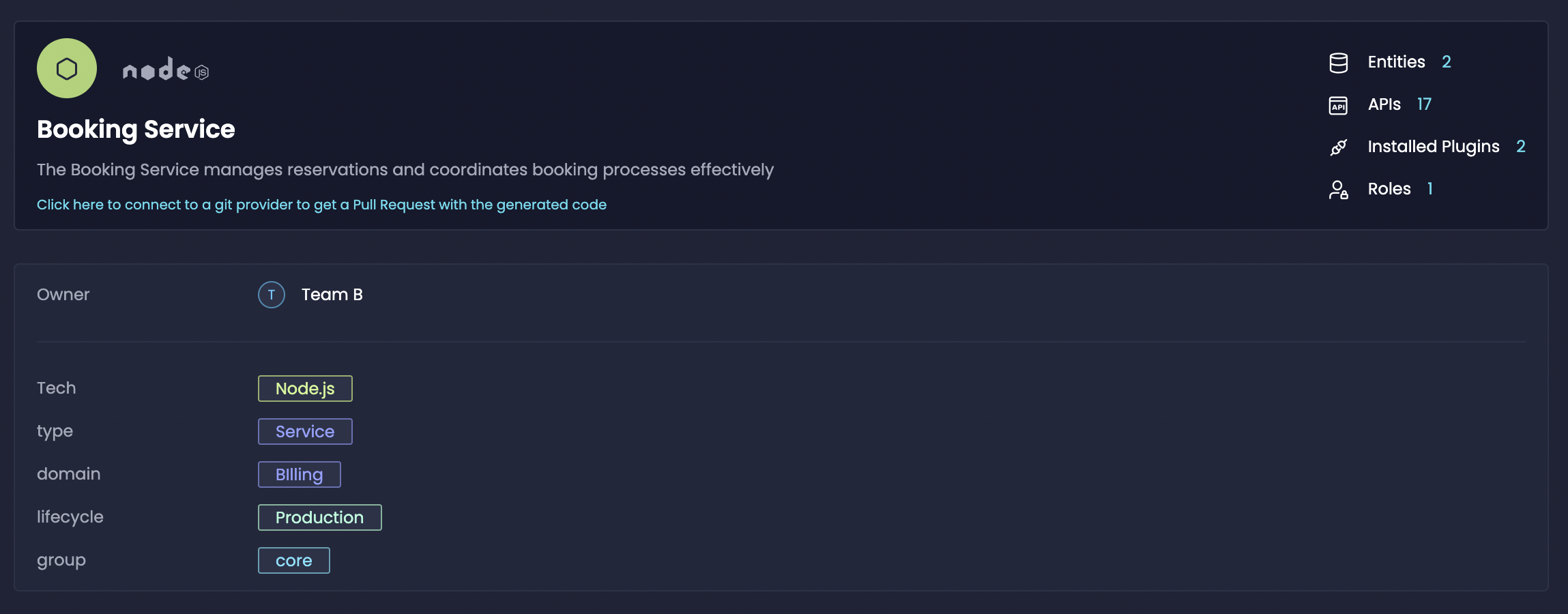
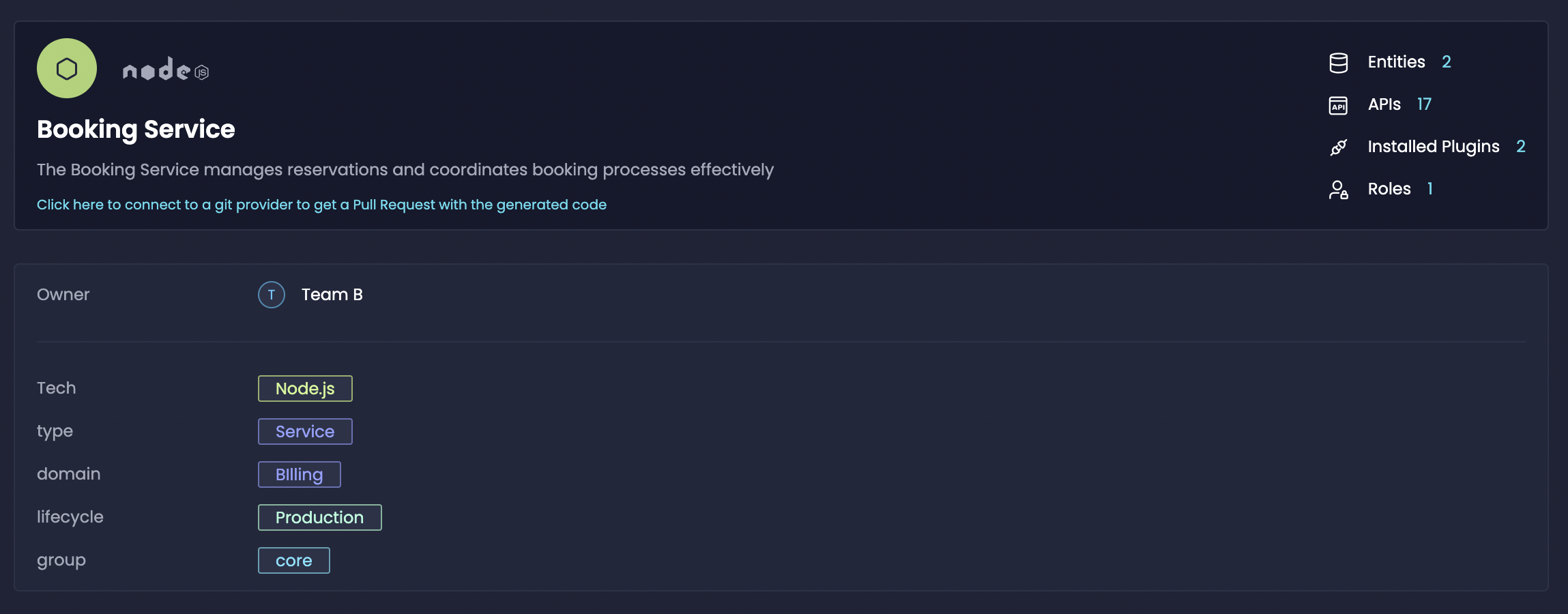
Learn more about configuring resources and their settings in the Resource Configuration guide.
2
Visualize Ownership in the Catalog
The Workspace Catalog provides a dedicated “Owner” column, instantly displaying the team or individual responsible for each resource. This eliminates ambiguity and provides a single source of truth for service ownership.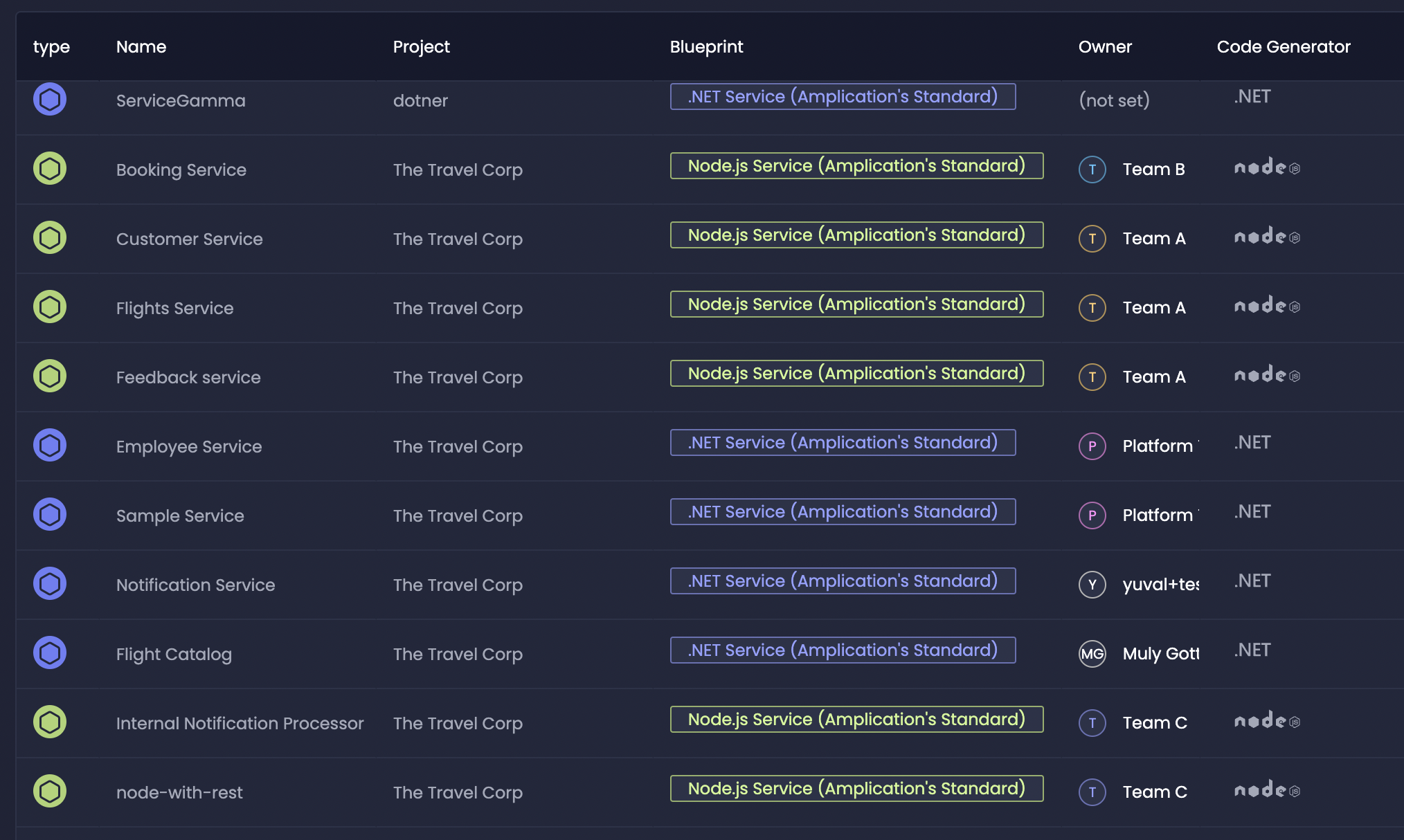
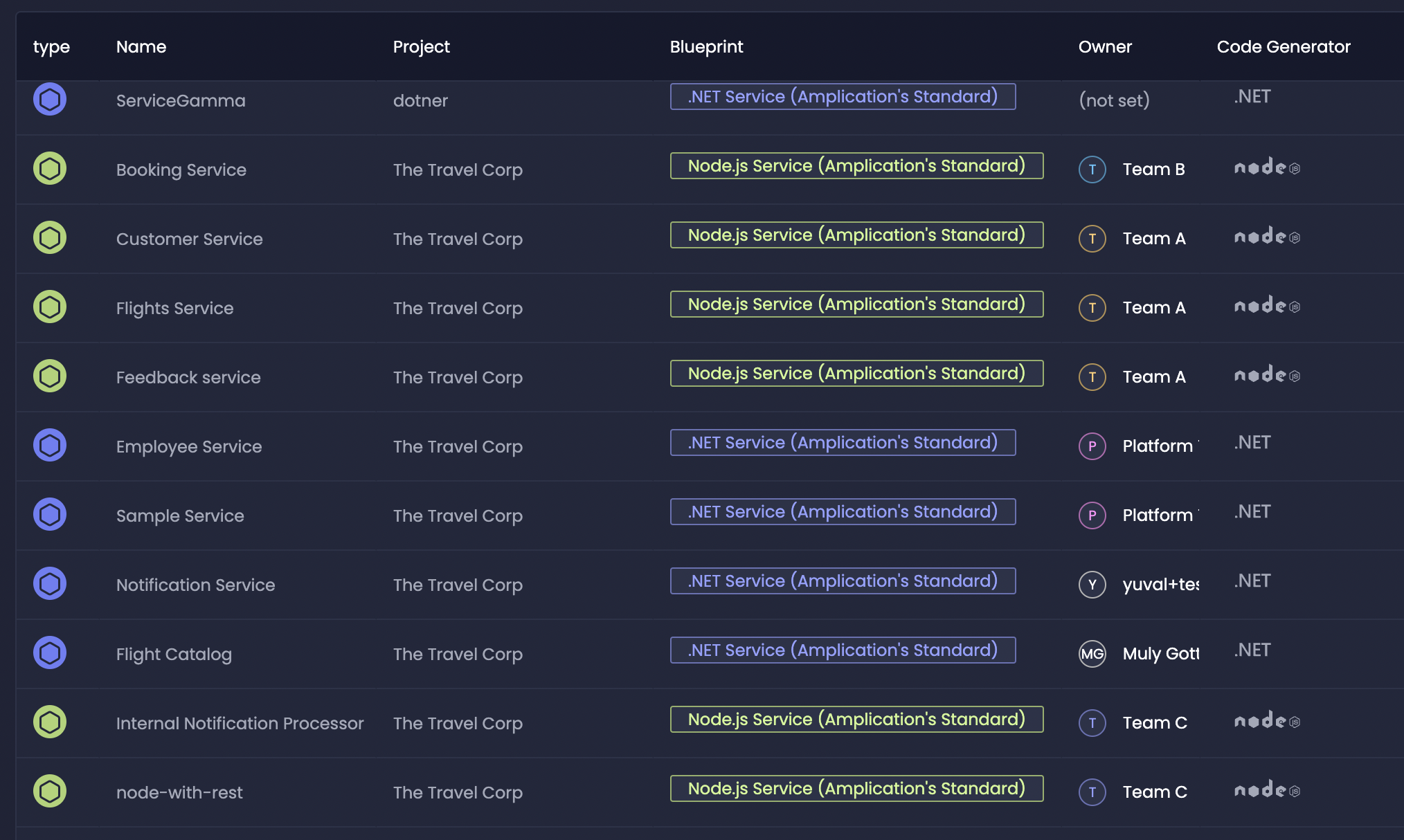
architecture-graph-filter-by-owner.png
Explore the full capabilities of the Workspace Catalog in our detailed Software Catalog documentation.
3
Filter by Owner in the Architecture Graph
Leverage the Architecture Graph to filter and visualize your entire service landscape based on team or individual ownership. Quickly identify which teams are responsible for specific parts of your architecture, facilitating better planning and coordination.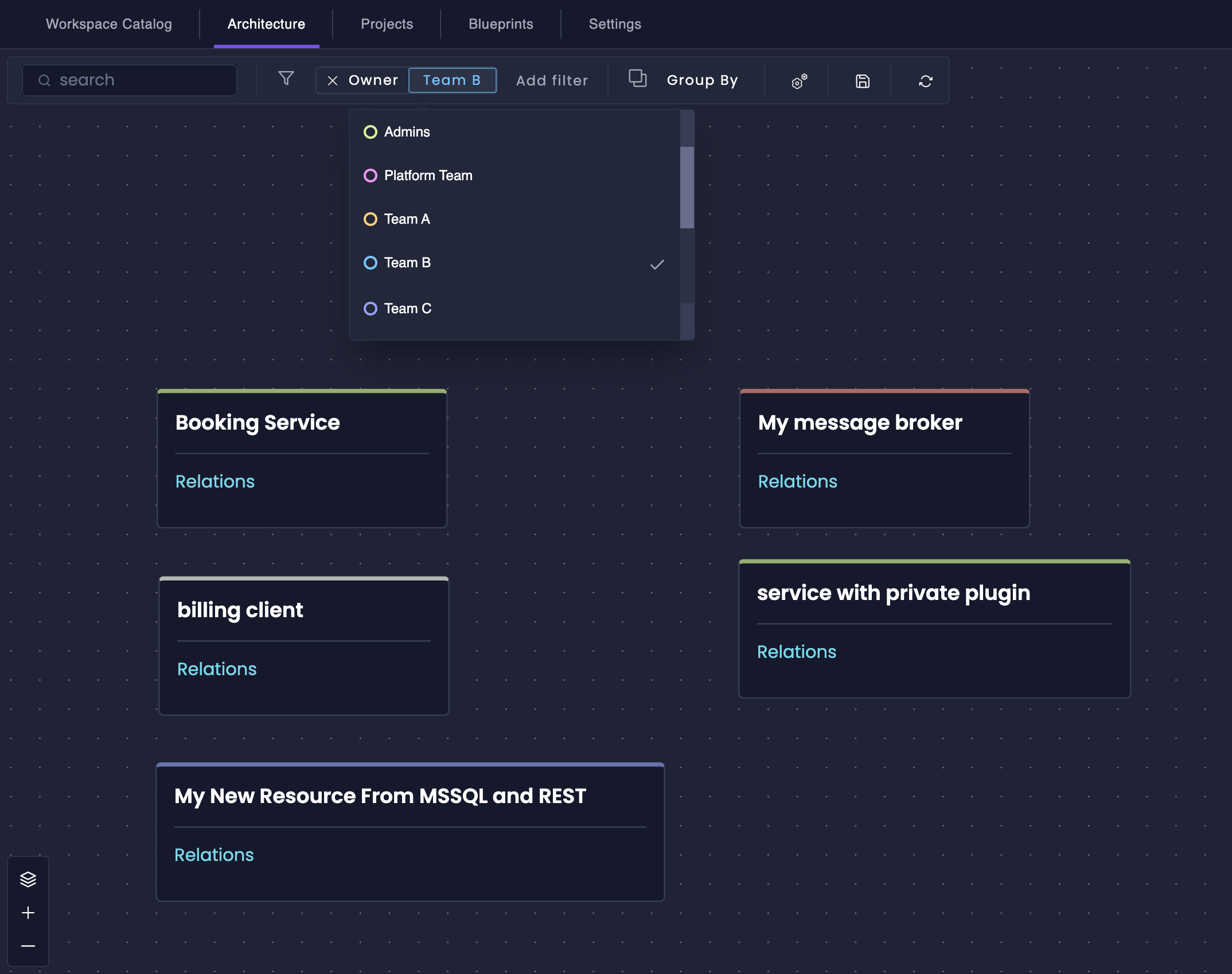
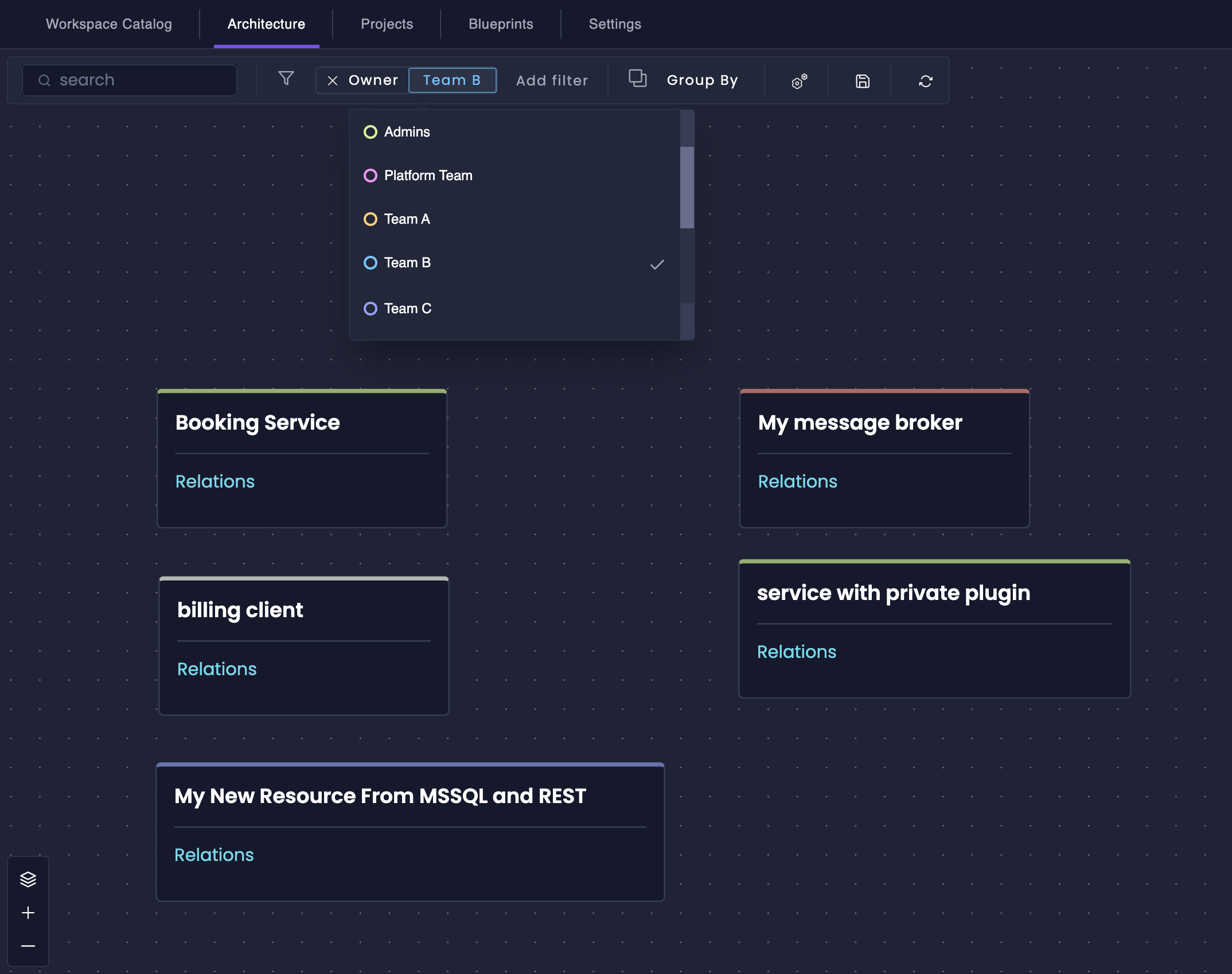
architecture-graph-filter-by-owner.png
Discover more ways to visualize and analyze your architecture in the Architecture Graph documentation.
Proactive Notifications for Updates
Staying on top of updates and changes across a growing number of resources can be challenging. Amplication proactively addresses this by integrating ownership with a robust notification system.Automated Notifications to Owners
Automated Notifications to Owners
When updates are available for a resource – whether it’s a blueprint update, template enhancement, plugin version upgrade, or any other relevant change – Amplication automatically notifies the designated owners (teams or individuals).
Maintain Up-to-Date Resources Easily
Maintain Up-to-Date Resources Easily
By linking ownership to notifications, Amplication empowers your teams to efficiently manage updates and maintain the health of their services. This streamlined process minimizes manual tracking and ensures timely responses to critical updates.
Learn more about how Amplication helps you stay updated with Automated Alerts across your resources.

